Explore vital enhancements, actionable guidance, and expert analyses across the entirety of the customer onboarding process in our latest release notes.
- June 2025
- May 2025
- April 2025
- March 2025
- February 2025
- January 2025
- December 2024
- November 2024
- October 2024
- September 2024
- August 2024
- July 2024
- June 2024
- May 2024
- April 2024
- March 2024
- February 2024
June 2025
IDCheck
New SDK Release: Accessibility-Ready
We are proud to announce that the latest versions of our Web and Mobile SDKs on NG are now fully aligned with the requirements of the European Accessibility Act (EAA).
This milestone reflects our deep commitment to inclusivity, usability, and digital equality for everyone—regardless of ability. From screen reader support to accessible navigation and user-friendly design, we’ve built our solution to serve every user with confidence and dignity. The EAA sets a high standard for digital accessibility across the EU. By meeting these standards, we’re ensuring that our technology isn’t just secure and efficient—but truly accessible to all.
Accessibility has been integrated at two key levels:
UX & Design
Introducing Sunflower, our new design system. Sunflower incorporates key accessibility best practices: scalable font sizes, improved layouts, color contrasts, and overall readability — making the user experience more inclusive and compliant.
Code & Technical Compliance
Our SDKs have been updated to support compatibility with assistive technologies commonly used by individuals with disabilities. For example, the Web SDK is now compliant with WCAG 2.1 AA standard.
Our teams will continue to refine and enhance accessibility support in upcoming versions.
If you have any questions about the (very simple) migration process for Web or Mobile, or if you would like more detailed information about our accessibility compliance, please reach out to your Sales Representative or Customer Success Manager.
New features
IBAN Data Only Check
This feature allows IBAN checks to be performed without a physical document or image. Instead, data can be submitted directly by the end-user or from other sources.
360 Signals
Template signals and document number checks are now available within our latest 360 Signals platform.
– Template signals analyze the information around and within the document image to detect the use of common backgrounds and other indicators that may identify repeated use of the same image or capture location.
– Repeated Document numbers confirms if the document number itself has been used previously.
New and Improved Proof of Address (PoA) Documents
Unstructured document (PoA, tax assessments:
– New proof of address
– Papernest bill (service provider)
– Coriolis bill (telecom / internet provider)
– Wekiwi bill and other (energy provider)
– Youprice bill (telecom / internet provider)
– Engie pro bill (energy supplier)
Improved documents:
– SFR invoice
– Better issue date extraction
– Manage specific DOM/TOM models
Document Coverage
Improvements and New Security Checks
Introduction of a new security check for the Italian Electronic Passport 2010, enhancing validation and reinforcing our fraud detection capabilities. Additional adjustments have been made to improve accuracy and OCR extraction for the French Passports and Driver’s Licenses, as well as the Spanish Driver’s Licenses.
VideoIdent/eSign
New Features
Non-editable Phone Number Field
In eSign web, the phone number field can now be configured as non-editable. This security enhancement ensures that users cannot change the number before receiving the OTP, reinforcing identity assurance and the level of authentication.
Configurable Checkbox Removal
Customers of VideoIdent eSign and InstantSign can now configure the new web version to hide checkboxes during signing when using IDnow Trust Services AB, streamlining the process and reducing the number of required clicks. Please note that the same functionality is planned to be rolled out for SDK/app as well as for AutoIdent eSign (web/SDK) in subsequent releases.
Document Coverage
North Macedonia passport 2020
Greece Police HQ ID Card
Greece ID Card 2001
Greece ID Card 2016
Bug fixes
Enhanced video log status updates to include both source and copied identifications.
Fixed a bug where abort webhooks were not triggered when users aborted signing process in the eSign web flow.
Addressed several UI layout and text display issues in the web interface.
IDnow One App & SDK
New Release – First version of the App
We are excited to introduce the first release of the IDnow One App and SDK, a major milestone toward unifying all IDnow identity verification flows into one seamless product. This consolidated solution lays the foundation for a simplified integration experience and consistent user journeys across channels.
Highlights:
– Fully Automated Flow Support: The first version of the IDnow One App delivers a fully automated identity verification experience, built for performance and scalability.
– Future-Proof Architecture: This release is the cornerstone for supporting all IDnow verification methods—automated, agent-assisted, and hybrid—within a single SDK and app.
– Accessibility Commitment: While the current release does not yet meet full accessibility compliance, upcoming versions will introduce full EAA support, aligning with our broader accessibility roadmap across platforms.
May 2025
IDCheck
New Features
360 Signals – Threshold Settings by Customer for Face Signals
Each customer can now be individually configured for the threshold levels at which warnings and errors are triggered during 360 face matching. This allows organizations to tailor the system’s sensitivity based on their specific risk tolerance.
Crosscheck Fiscal Number – New Control OCR_FISCALNUM
An existing validation for fiscal numbers (e.g., on Italian ID cards) can now be exposed in the Public API results. This enables more transparent validation and integration with client systems.
Force Manual Analysis
This new feature allows customers to trigger a manual analysis by an agent via both the Public API and the back office, providing an additional layer of review when necessary.
Enhancements
Improved Photoswap Fraud Detection
Enhanced detection capabilities for photoswap fraud, specifically for older French ID card formats.
Extended French Abbreviations
Expanded the abbreviation list to improve address matching accuracy.
iOS 18.4 Document Capture Orientation Fix
Resolved an issue where document captures using the Web SDK on iOS 18.4 appeared in landscape mode instead of portrait. Captures are now correctly oriented.
New and improved Proof of Address (PoA) documents
New and improved Proof of Address (PoA) documents have been added to the list of verified documents used for identification purposes:
New PoA documents:
– Sowee payment schedule
– ILEK payment schedule, bill.
– ALPIQ payment schedule.
– EKWATEUR COP, bill
– HAPPE COP
– WIZZEE bill
Updated documents:
– New ‘Avis d’impôts’ model (May 2025)
Document Coverage
New documents supported (Standard Processing Level)
Burkina Faso Electronic Passport 2024, Cameroon Electronic ID Card 2025, China Electronic Diplomatic Passport 2021, China Electronic Service Passport 2023, China Electronic Special Passport 2023 For Public Affairs, Finland Driver’s License 2024, Republic of North Macedonia Driver’s License 2020, Russian Federation Passport 1997 – 2005, Slovakia Driver’s License 2024
Documents Upgraded to Advanced Processing
Cyprus Driver’s License 2015, Slovakia Driver’s License 2004, Slovakia Driver’s License 2008, Slovakia Driver’s License 2009, Slovakia Driver’s License 2013, Slovakia Driver’s License 2015
Documents Upgraded to Expert Processing
All Germany Electronic Residence Permit 2011
Improvements and New Security Checks
Model adjustments have been made to improve OCR extraction accuracy and classification across several EU Driver Licenses, including Bulgaria, Finland, France, Greece, Netherlands, Romania, and Sweden. Classification has been improved for multiple Belgian documents, and new security checks have been added for Greece and Czech Republic. Finally, our list of official sources for document verification has been updated.
AutoIdent
Bug Fixes
– Fixed an issue in AutoIdent that prevented the privacy policy and signature contract links to not open, when using the web app in a webview
– Fixed an issue that caused the OTP screen to be non-responsive when autofill was used to fill in the SMS
April 2025
IDCheck
New Features
Injection Attack Detection (IAD)
– This functionality automatically detects whether a video has been injected during the onboarding process—helping to identify potential deepfake attempts or other fraudulent video manipulations.
– This feature is only available for the new passive liveness.
– To take advantage of IAD, please ensure you are using the latest versions of our web and mobile SDKs.
Support for the New Electronic Romania 2025 ID
– The new Electronic Romania 2025 ID is now fully supported and managed by IDCheck, with full OCR data extraction capabilities.
Enhancements
Greek alphabet Support
– The Greek alphabet is now supported across all visual fields of Greek identity documents, including passports, residence permits, and driving licenses. This enhancement ensures that all visible information is accurately captured and made accessible to our customers.
Refreshed user interface in PDF reports
– The user interface in PDF reports has been updated with new colors and icons for a more visually appealing experience.
Screen Detection Algorithm Improvement
– The screen detection algorithm has been enhanced to better identify instances where users present photos of ID documents displayed on a screen rather than the actual document. We have trained the algorithm with new real-world examples, identifying that 2–3% of documents were sourced from screens. This update improves accuracy by detecting 20% more screen captures.
New and improved Proof of Address (PoA) documents
New and improved Proof of Address (PoA) documents have been added to the list of verified documents used for identification purposes:
New PoA documents
– Elmy (COP, payment schedule,bill)
– Butagaz (bill, payment schedule)
– Reglo mobile (bill, contract)
– Twispay bank statement
Improved PoA documents
– EDF, Total energie, ENgie, Tax assessment, ‘Avis d’impôts sur le revneu’: issue date reading rate improvement.
– INPI model updated (free pro account)
– New version of french Tax assessment (2025)
Bugs Fixed
Lastname matching
– Improved handling of special characters (e.g., apostrophes ’’ or characters like ä, ü, ö) in last names to ensure accurate matching.
French ID Issues
Resolved two minor issues related to French IDs:
– Misclassification caused by incorrect image cropping.
– Errors in the validity period check.
These fixes improve both classification accuracy and conversion rates.
Sunset Timeline of IDCheck Legacy Production Platform
We remind you that the End of Life (EoL) for the IDCheck “Legacy” production platform is scheduled for July 1, 2025, as previously announced via this notification on the Status page. After this date, the Legacy production environment will be decommissioned.
We are committed to supporting you throughout this transition. If you have any questions, please contact your Customer Success Manager or our support team at customer.idnow.io or via email at support@idnow.io.
AutoIdent
New Features
Updated Android UI
– Several screens in the app flow in the Android version have been redesigned for visual consistency and improved navigation. Button dimensions are now standardized to maintain a uniform appearance and improve overall usability.
Improved NFC Scanning Step
– Aligned the background color of the NFC scanning step with other screens, ensuring a consistent visual experience, reducing any potential distractions and reinforcing the overall design of the application.
Streamlined Card Scanning and UI Improvements
– Enhanced Positioning Threshold: Increased the threshold for determining if the card is positioned correctly. This change makes scanning more flexible, resulting in a faster and smoother user experience.
– Optimized Visual Feedback: Removed the connecting lines from expected corners to detected corners while retaining the bullet markers on detected corners. This offers a cleaner interface without sacrificing essential visual guidance.
– Improved TensorFlow Scanning UI: Enhanced the UI during the TensorFlow scanning phase and expanded the acceptable range for optimum document positioning. This further simplifies the scanning process, making it easier for users to align their cards accurately.
Multilingual UI Updates
– Updated the system to integrate neutral texts for German, French, and Italian. This approach ensures a consistent and user-friendly experience across different languages. By opting for neutral texts, we avoid potential mismatches in tone and maintain uniformity across our multilingual user interface. The simplified communication style helps prevent confusion in scenarios where a personalized tone is not feasible, ensuring that users receive a clear and consistent message during the selfie step.
Multiple Document View for Signing
– Integrated the ability to view multiple contract documents simultaneously during the signing flow, enabling users to conduct a comprehensive review and verification in one seamless experience. With all relevant documents displayed side by side by default—without requiring any additional configuration—users no longer need to switch between different views, thereby significantly streamlining the signing process. This intuitive update not only improves efficiency but also enhances clarity, ensuring that all contractual details are readily accessible and verifiable before finalizing the signature.
Upgraded FaceTec Biometric Liveness Android SDK to version 9.7.43
– The latest SDK improves the accuracy of identity verification by leveraging advanced algorithms that can detect subtle cues, ensuring that the face presented is live rather than a reproduced image. This enhancement not only refines the verification process but also significantly bolsters fraud prevention, providing users with a more secure and reliable authentication experience.
Updated application with Unissey Biometric Liveness SDK v3.4.0
– This update refines the process of image enhancement, color calibration, and recognition of key document features by enabling more precise control over how colors and visual details are processed. These improvements are crucial for accurately distinguishing genuine IDs from fraudulent ones, ultimately bolstering the reliability and security of the verification process.
Optimized notification permission request to align with feature configurations
– If the Liveness Recording feature is disabled for a customer, the Notification permission will no longer be requested. This enhancement reduces unnecessary permission prompts, providing a more streamlined and user-friendly experience.
Bugs Fixed
– The bug resolution addresses issues with translation keys on specific screens, ensuring that the UI now accurately displays text according to the customer’s selected language. Although the French translations were previously corrected, the Spanish text was still appearing in English due to an incorrect key being used in the application. This update corrects the key mapping so that Spanish, along with all other languages, is properly localized, thereby enhancing the overall user experience.
– The bug resolution addresses an issue encountered during document capture for expired documents in iOS SDK. When a customer captures both the frontside and backside of an expired document, they are presented with a “document expired” screen. However, clicking “Try again” did not activate the “I am ready” button or the arrow meant to exit the flow, leaving users with no option but to close the app to restart the process. This fix ensures that after selecting “Try again,” the interface responds correctly, allowing users to seamlessly restart the flow without interruption, thereby reducing the risk of losing a customer.
– Fixed the bug that caused significant disruptions in the registration process: users experienced a failure when trying to initiate video recording, which prevented them from moving forward, and when face recognition was attempted using a second device, the registration on the primary device was unexpectedly terminated. This issue was addressed by improving session management and segregating biometric verification processes, ensuring that video recording now initiates without error and that interactions from multiple devices no longer interfere with the ongoing registration flow.
– Resolved the issue of unexpected crash on iOS devices while scanning the back of document ID cards. The crash was observed specifically during the application process Date Of Birth (DOB) and confirmed on the latest iOS SDK, impacting all iOS applications that rely on NFC scanning. Our team resolved the error by revising the NFC activation sequence and enhancing compatibility measures, ensuring that NFC scanning on iOS now functions smoothly without interruptions during the registration process.
– The issue of vertically compressed or distorted images on Android devices during the OCR and Face Comparison steps of the verification process has been resolved. We have refined the image processing pipeline to accurately preserve aspect ratios and adjusted scaling parameters to fully align with the updated Android display standards. As a result, images now display correctly without distortion, restoring the intended functionality of both the OCR and Face Comparison components on all affected Android devices.
– An issue where the “I do not agree to sign” button was not displayed as expected during the Qualified Electronic Signature (QES) verification step in the signing process has been resolved. This fix ensures that users who wish to decline signing are now provided with a clear and accessible option, enhancing the usability and compliance of the signing process.
Default Channel Chooser page update
We are improving the design of our default starting page (also known as ‘Channel Chooser’ page) and will make the new design and QRcode style the default for both our AutoIdent and AutoIdent AML products. The planned change is intended to take place on May 12, 2025. If you have any further questions, please do not hesitate to contact your Customer Success Manager or our support team at customer.idnow.io or email support@idnow.io.
VideoIdent and eID
Enhancements
Waiting Screen Animation Configurability (App/SDK)
– Previously a generic animation on the waiting screen was displayed with a counter. Now we have made the animation configurable, which means that customers will now have the option to provide us a Lottie file for an animation of their choice for easy plug in. This offers our customers more control over what they would like their end-users to see while waiting to get connected to the agent.
Configurability of the ‘Powered by IDnow’ logo in the new web UI
– Customers now have the option to display or hide the ‘Powered by IDnow’ logo in the new web UI for greater control over white labeling the UI.
Custom Proof of Address (POA) in the new web UI
– In the legacy UI, some customers wanted to have a custom Proof of Address (POA) step in the identity verification process. This feature is now also supported in the new UI, making it easier for our customers to switch to the new and improved UI.
Bugs Fixed
eID Image Capture Bug
– In the eID product, there is an optional step that allows users to capture front and back images of the eID document they use for identification. As this feature was not working as expected, this issue has now been fixed as part of the eID mobile App/SDK April release.
Terms and Conditions (TnC) Screen Configurability
– The TnC screen in the VideoIdent mobile SDK is meant to be a configurable screen, and can be enabled or disabled depending on the host application setting. The configurability of this screen was not working as expected, hence this issue has been addressed as part of the April mobile SDK release.
Play Store Publishing Issue
– An issue prevented customers to upload their host application to PlayStore after integrating an older version of our Android SDK. This issue has now been addressed, making it easily possible for customers to integrate our Android SDK and upload their application to Google PlayStore.
Mixed languages Issue
– In a recent VideoIdent version, the interface was shown in multiple languages on some introductory screens. This issue has been resolved and the interface language remains consistent throughout the process.
Trust Services (e-Signing)
Enhancements
1. Introduction of new signature types: Videoident/eID+eSign as well as InstantSign products will now offer new signature types such as eIDAS compliant Advanced Electronic Signatures (AES) powered by IDnow Trust Services AB. These can also serve non-regulated use cases as a Simple Electronic Signature(SES). Note : Autoident + eSign will support the new signature types in the next release.
2. iFrame and web view support for InstantSign screens: It will now be possible for our customers to integrate with InstantSign as a web-view or iframe in their Web application or Mobile SDK. Note – this is over and above existing native SDK support for InstantSign.
3. OTPless signing: e-Signing user journeys will now benefit from signing without the need for an SMS based one time password(OTP). This applies to InstantSign and German eID e-sign products. Note : Videoident + esign can also offer this however for the identification part which requires BAFIN compliance an SMS OTP will still be required.
4. Support for Third Party Signing Application (TPSA) flow: Allow third party signing solution providers e.g. Signius to integrate with IDnow identity verification products(Videoident, eID, Autoident) to facilitate direct signing with IDnow QTSP(TPSA sends PDF hashes to IDnow and receives access token in response; TPSA then calls IDnow QTSP APIs with access token to retrieve signed hashes to prepare signed PDF).
Document Coverage
New documents supported in standard processing level
Panama Domestic ID Card, Panama Domestic ID Card 2010, Panama Driver’s License D, Panama Driver’s License Tipo C, Panama Driver’s License Tipo I, Panama ID Card 2023, Panama Permanent Residence Permit, Panama Temporary Residence Permit
Upgraded document support level
New documents upgraded to advanced processing:
Brazil ID Card 2022, Estonia Driving License 2013, Portugal Driving License 2021, Romania Electronic ID Card 2025, Slovenia Driving License 2013
Improvements and new security checks
Model adjustments have been made to improve OCR extraction accuracy for Croatia, Italy, and Portugal driving licenses. Signature page in Croatia’s electronic passports, including diplomatic, service, and special passports for aliens is now supported, allowing extraction of all visible information and enabling additional security checks. Some fields extraction has been improved in France Electronic ID Card 2021. Additionally, a study has been conducted on France Electronic passports to identify incorrect fonts. Finally, enhanced document classification in the Netherlands Electronic Passport 2024.
General Notifications
SDK notifications
To help you stay updated with SDK changes, we improved our communication tools:
1. The Compatibility Matrix was updated and streamlined, to make it easier for you to stay informed on supported vs. unsupported versions of our SDKs;
2. A “Subscribe to SDK notifications” button has been added to the Status page allowing you to receive alerts when SDK versions are unsupported.
It’s key to update SDKs regularly: It unlocks new features, strengthens security, enhances reliability and ensures overall improved performance of our products.
March 2025
IDCheck
New Features
1. IDCheck is excited to launch its new passive liveness feature. The service reduces onboarding time to just 3 seconds, using video to verify liveness to an ISO/IEC 30107-3 standard. This feature is available on all mobile and Web SDKs.
2. IDCheck is proud to release our 2025 architecture for 360 Signals. We have dramatically enhanced the performance and scalability, allowing us to now make the product available to all of our customers. With more data comes increased opportunity to catch fraud across multiple identity verifications. The new architecture currently supports the matching of Face Signals.
Important Update: Minimum iOS Version Requirement
We are excited to announce significant enhancements to our mobile SDK, aimed at improving both functionality and security. As part of these updates, we are increasing the minimum supported iOS version from 12 to 14. This change is driven by several key benefits:
– Introduction of Passive Liveness: This new feature allows for seamless and unobtrusive liveness checks, enhancing user experience while maintaining robust security measures.
– Increased Security: Upgrading to iOS 14 enables us to implement stronger security protocols and ensuring a more secure environment for your applications.
We understand that this change may require updates to your development environment, but we believe the enhanced security and functionality will greatly benefit your applications. We appreciate your understanding and continued support as we strive to deliver the best possible experience for our users.
Enhancements
1. New proof of address
– Gaz de Bordeaux documents (utility bill, certificate of contract ownership proof).
2. Manual reviews: Additional information can be added by agents to define why a Bio-Liveness has not been accepted (challenge not performed); this information enriches the final verdict.
3. ID processing
– Multiple signature management: if the document has a signature in more than one location, all locations are extracted to improve fraud detection and manual reviews
– Various performance optimizations have been carried out to optimize overall processing times
4. Face Match Feature Enhancement : We are excited to announce a significant improvement to our Face Match feature. This feature ensures that the system accurately verifies if the face on an ID matches the one captured during Biometric Liveness checks, and now performs well across all skin tones.
Bugs Fixed
ID processing
– Updated the birthplace matching logic in French cities to take into account official city name changes, ensuring that variations are correctly recognized as matches.
– Last name issue on Spanish Driving licence is fixed.
eID
New Feature
1. eID Idents
Previously, the client_info and client_version was stored for VideoIdent and eSign idents, but this information was missing for eID idents. This inconsistency limited our ability to perform in-depth analysis, track client environments, and troubleshoot issues effectively. The new feature ensures that client_info and client_version are stored for eID idents, aligning it with the existing behavior for VideoIdent and eSign. By implementing this, we improve data consistency, facilitate better analytics, and enhance debugging capabilities for eID transactions for iOS and Android versions. As a result client_info and client_version will be captured and stored for all eID idents. Data will be available for analysis and troubleshooting, ensuring a uniform approach across all identification types. There will now be consistency across VideoIdent, eSign, and eID idents in terms of stored client metadata.
VideoIdent
New Features
1. SDK obfuscation: Implementing class hiding and obfuscation in our SDK will significantly enhance product security by preventing reverse engineering and unauthorized access. Additionally, this approach will facilitate some of our customers’ integration of the standard SDK version, ensuring a secure and streamlined adoption process.
2. Configurable OTP Step Control for electronic signature software: A new configuration option has been introduced, allowing administrators to enable or disable the OTP (One-Time Password) step during authentication. This feature provides organizations with the flexibility to tailor the identification flow based on their security and user experience requirements. Administrators can choose to enforce an additional verification layer or streamline the process by bypass
Bugs Fixed
1. An intermittent issue was identified where users would occasionally become stuck immediately after capturing a picture of their ID document. This bug halted the identification workflow, leaving users unable to proceed to the next step, which could lead to incomplete verification processes and user frustration. The bug has been resolved by refining the image processing and state transition logic post-ID capture. With this fix, the identification process now proceeds smoothly, ensuring uninterrupted completion.
2. This fix removes the differences in Call Quality Control (CQC) calculations between Android and iOS. The change standardizes the computational methodology across both platforms, ensuring consistency, reliability, and a unified approach to call quality assessments.
3. This fix resolves the issue that caused the Picture-in-Picture (PiP) feature to fail on Android devices. Previously, users experienced interruptions when minimizing the app or using gesture navigation, which prevented videos from transitioning into PiP mode. The fix addresses the underlying bug in the PiP trigger mechanism, ensuring that videos continue playing in a floating window when the user navigates away from the app. This enhancement restores reliable multi-tasking functionality and improves the overall user experience on Android.
4. We’ve resolved an issue on Android devices with small screen sizes where the user interface wasn’t aligning with the intended design. This discrepancy led to inconsistent layouts and usability problems. The update fine-tunes layout dimensions, font sizes, and element spacing to ensure a consistent, responsive design across all device sizes. As a result, readability and overall user experience on smaller screens are significantly enhanced.
5. During a call initiated on the app’s Android version, if the user disconnects (e.g., switches off the connection or changes networks) while waiting for an agent, and then reconnects (via Wi-Fi), the call session fails to re-establish. This leaves both the agent and the app unable to connect. This issue is now resolved.
6. We have observed a significant number of crashes on the CQC screen during the process teardown phase—specifically when the process is finishing and local media objects are being destroyed. This issue occurs across various iOS versions, with over 50% of crashes reported on iOS 17.6. The crashes likely stem from issues in memory management or the improper synchronization of resource reallocation.
7. Resolved an issue where, in rare cases, users with certain accessibility settings were unable to input their OTP, preventing them from progressing. This fix ensures that all users—regardless of device settings—can seamlessly complete the identification process.
8. During the rollout of release 6.49, users experienced a noticeable increase in black screen issues. Our investigation revealed that the root cause was related to the decommissioning of the video server, which inadvertently impacted the performance of the STUN server. This configuration issue was promptly identified and has since been fully resolved.
AutoIdent
New Features
1. Integrated a new liveness check solution into AI Web. The new biometric liveness detection system offers the same robust security as current solution, but with a key advantage: it operates passively. Users no longer need to turn their head or move closer to their device. Instead, the technology works seamlessly in the background, ensuring that only a live, present user is verified. This frictionless, intuitive experience streamlines the identity verification process while maintaining high levels of fraud protection.
2. The new feature incorporates intelligent logic to compare original user-provided data with the extracted information from an ID document. It seamlessly manages variations in name formatting—including commas and other special characters—to ensure robust and accurate matching. By accounting for these discrepancies, the system minimizes false mismatches and significantly reduces the need for manual review requests, streamlining the overall verification process.
Enhancements
1. We’ve integrated support on the French Passport (FRA-AO-03001-03003), which is expected to slightly improve the automation rate for optical variable device (OVD) readouts. This update streamlines the verification process by enhancing the system’s ability to reliably capture and process the passport’s security features.
2. We have added OCR2 support for the old Swiss Passport (CHE-AO-03002) to improve the readout accuracy of VIZ (Visual Inspection Zone) fields. This enhancement ensures better data extraction, reducing errors and enhancing the overall identification process.
3. Integrated the new UI changes to accommodate the liveness feature in AutoIdent. The updated interface enhances usability, ensuring a seamless and intuitive experience while interacting with the new liveness detection feature. These improvements maintain design consistency across all devices and eliminate any potential friction for users.
Bugs Fixed
1. Resolved the bug that prevented users from proceeding past the mobile number confirmation screen on both iOS and Android browsers. After clicking the Confirm button, users now transition smoothly to the next step in the process on all supported devices, ensuring a consistent and seamless user experience.
2. Resolved the issue where the Upload and Analysis screen was incorrectly displayed when Unissey returned a “NOT_REACHED” response. With this fix, the system now properly handles this response and prevents the erroneous screen from showing, ensuring that the workflow remains accurate and intuitive for users. Additionally, we resolved the issue with correctly handling retries in the Unissey flow—transient errors during the capture or verification process are now automatically retried. This results in a more robust and reliable biometric verification experience across all devices.
3. Resolved an issue in the Residence Permit Flow on AI WEB. Previously, immediately after entering the OTP, the green frame, checkmark, and the text from the initial step would briefly reappear for about one second before proceeding to the ID scan. This behavior was unintended and part of the residence permit step, leading to a confusing user experience. With this fix, the interface now correctly transitions directly to the next step without displaying the previous step’s text, ensuring a smooth and intuitive process for users.
4. Fixed an issue with the momentary display of incorrect text during the transition from the capture of one ID document to the capture of a second ID document. With this update, the UI now consistently shows the appropriate instructions, ensuring a smooth and intuitive experience during the document capture process.
5. In design systems, the button text colors are automatically determined based on the brand color used as the button’s background to ensure an acceptable contrast ratio for accessibility. Recently, in dark mode, buttons began using the primary_variant color as their background instead of the brand color. This change disrupted the automatic contrast calculation, resulting in inadequate text contrast. The issue has now been resolved by updating the color algorithm in dark mode so that the text color is recalculated correctly based on the intended brand color (or its appropriate variant), thereby restoring proper contrast and meeting accessibility standards.
Document Coverage
New documents supported in standard processing level
Croatia Driver’s License 2023, Czech Republic Driver’s Qualification Card, France Driver’s Qualification Card and Driver’s Card, Germany Driver’s Qualification Card, Qualification Card, Temporary Residence Permit 2019, Greece Police ID Card 2021, Fire Department ID Card, Hungary Driver Qualification Card, Italy Driver’s Card, Driver’s Qualification Card, Latvia Provisional Driver’s License, Mexico Residence Permit, Organization of Eastern Caribbean States Laissez Passer 2020, Poland Driver Card, Poland Driver Qualification Card, Romania Driver’s Qualification Card, Russian Federation Internal ID Card 2011, Slovakia Driver’s Qualification Card, Spain Driver’s Qualification Card, United Arab Emirates Electronic ID Card 2021
Upgraded document support level
New documents upgraded to advanced processing:
Bulgaria Electric ID Card 2024, Greece Residence Permit 2020, Mexico Residence Permit 2006, Temporary Residence Permit 2006, Germany Electronic Residence Permit 2019 (EU Blue Card), Electronic Residence Permit 2019 (ICT Card), Electronic Residence Permit 2019 (long-term resident – EC), Electronic Residence Permit 2019 (mobile ICT Card), Electronic Residence Permit 2019 (permanent Residence Permit EU family member), Electronic Residence Permit 2019 (residence permit – EU family member), Electronic Residence Permit 2019 (Swiss Nationals), Electronic Residence Permit 2019 (third country), Electronic Residence Permit 2019 (unlimited settlement permit – family member), Electronic Residence Permit 2019 (unlimited settlement permit)
Improvements and new security checks
Security features adjustment on electronic passports, ID cards, and driver’s licenses from Australia, Belgium, Czech Republic, Germany, Hungary, Norway, Pakistan, Romania, Russia, Slovakia, Slovenia, Switzerland, and Thailand. Updates to model references on Belgium, Hungary, Portugal, Sri Lanka, Sweden, and Switzerland documents. Improved data extraction on France, Germany and Romania ID cards. Logical checks have been updated for the ID card in France (2001, 2016). Adjustments have been made to document validity rules for Denmark and the Republic of Moldova. In Lebanon, modifications have been applied to MRZ specifications for passports and travel documents.
February 2025
VideoIdent
Enhancements
1. The list of new fraud reasons provides customers with clear, detailed explanations for why an identity (ident) has been flagged as fraudulent. It introduces a comprehensive list of new fraud reasons, categorized into distinct types of fraudulent activities. These reasons are displayed to both agents and customers to ensure a better understanding of the decision-making process and to foster trust.
New Fraud Reasons
1. Fraudulent ID:
– Fraudulent Document: The submitted document is identified as counterfeit or forged.
– Document Data Manipulated: The data on the document has been altered or tampered with.
– Photo Swap: The photo on the document does not match the individual submitting it.
– Other: Any other reason related to a fraudulent ID that doesn’t fall under the above categories.
2. Identity Theft:
– Face Mismatch: The facial features of the individual do not match the photo on the document.
– Other: Any other reason related to identity theft that doesn’t fall under the above categories.
3. Money Mule:
– Document Blacklisted: The submitted document is flagged on a blacklist due to previous fraudulent activity.
– Second Device Used: A secondary device was detected during the verification process, indicating potential suspicious activity.
– Suspicious Behavior: Unusual or suspicious behavior was detected during the verification process.
– Third Party Influence: Evidence suggests that a third party is influencing or controlling the individual’s actions.
– Fraud Pattern Indication: The activity matches known patterns of money mule operations.
4. Social Engineering:
– APP Tester: The individual appears to be testing the system or application for vulnerabilities.
– Job Application: The activity is linked to a fraudulent job application or recruitment scam.
– User Guided by 3rd Party Person: The individual is being directed or manipulated by a third party during the process.
Benefits:
– Improved Transparency: Customers and agents receive clear, specific reasons for fraud flags, reducing confusion and frustration.
– Enhanced Trust: By providing detailed explanations, the feature builds trust between the service provider and its users.
– Better Decision-Making: Agents can make more informed decisions when reviewing flagged cases, improving overall fraud detection and prevention.
– Customer Awareness: Customers become more aware of potential fraud risks and can take steps to protect themselves in the future.
This feature is designed to streamline communication, improve user experience, and strengthen fraud prevention efforts by ensuring all parties understand the reasons behind flagged identities.
2. Introduced a new error code 1027 in the VideoIdent iOs/SDK application to indicate a timeout. This error helps customers understand that the timeout could be due to either:
a. User’s poor internet connection – If the user has an unstable or weak network.
b. No response from the server – If the backend does not respond in a timely manner.
3. Implemented an enhancement to the CQC (Connection Quality Check) process, which assesses the quality of the user’s internet connection before they can be connected to an agent. LiveSwitch performs this check and returns one of three values: Good, Moderate, or Bad. This enhancement resolves previously observed discrepancies between the Android and iOS implementations, ensuring a consistent experience across platforms.
Bugs fixed
1. Fixed a bug that caused the Picture-in-Picture (PiP) feature to not work on Android. This fix ensures that when the user runs the VideoIdent application in the background, a floating window correctly appears, displaying the agent live to guide the user during the identification process.
2. Resolved an issue where agents were unable to capture Proof of Address (PoA) images during identification calls, leading to call cancellations. The issue occurred when agents closed and reopened their browsers without logging out, causing the PoA capture step to display a broken image icon instead of allowing a proper image upload. This fix ensures that PoA image capture functions correctly, even after browser sessions are re-opened, preventing disruptions in the identification process.
3. Resolved an issue where the system failed to automatically adjust colors in dark mode based on the brand color used as the button background. This fix ensures proper color selection, maintaining visual consistency and accessibility.
4. Resolved an issue where users accessing an old URL after a shortname migration to Rewrite, were not being redirected to the new UI. With this fix, even if a user enters the old URL, they are automatically redirected to the updated User Interface, ensuring a seamless transition and uninterrupted access.
5. Fixed the issue that occured sometimes when the video file did not properly merge with the ident after completion of identification process. This prevented agents from reviewing the ident, as they were unable to download the video file or the ZIP result file. Additionally, this issue sometimes caused certain shortnames to incorrectly flag valid idents as fraud attempts. The fix ensures proper video merging, allowing seamless review and accurate fraud classification.
6. Resolved an issue where the language selector feature depended on whether the Terms & Conditions (TnC) screen was enabled. The feature now functions correctly regardless of the setShowVideoOverviewCheck setting (true or false), ensuring a seamless language selection experience for all users.
IDCheck
Enhancements
1. OCR improvements for greater document text extraction accuracy across various identification documents:
– France Driving Licence 2006: Up to 6% increase in name recognition accuracy.
– France Electronic Travel Document 2010: Improved text extraction efficiency.
– Philippines Electronic Passport 2016 series: Enhanced OCR performance for key document fields.
– Ireland Driving Licence 2013: Up to 2% increase in accuracy for dates and names.
2. New and improved Proof of Address (PoA) documents have been added to the list of verified documents used for identification purpose.

AutoIdent
Enhancements
1. Integrated the latest version of the FaceTec Liveness component into the WEB SDK, significantly improving biometric security. This update introduces:
– Real-time 3D FaceScan to capture high-resolution facial data.
– Time-stamped, non-reusable Liveness data to ensure session integrity.
– Advanced 3D FaceMap technology, which is not publicly available online, enhancing privacy and security.
FaceTec’s software is designed to prevent fraud by accurately detecting and rejecting photos, masks, and Deepfake attempts, ensuring that the user is physically present during verification.
2. Added SMS OTP auto-complete functionality in the browser for iOS devices, enhancing user convenience during verification. When an OTP is sent via SMS, it is automatically filled into the input field without requiring the user to leave the browser and open the SMS app. This update streamlines the authentication process, reducing friction and improving the user experience.
Bugs fixed
1. Resolved an issue where country flags were not displaying correctly for certain country codes in the Country Code dropdown field. This fix ensures that the correct flag is shown for each country, improving accuracy and user experience
2. Resolved an issue affecting the Continue and Sign button in the QES (Qualified Electronic Signature) signing flow screens. This fix ensures smooth and reliable document signing, improving the overall user experience and process efficiency.
3. Fixed an issue that caused discoloration of web elements, including buttons, in the AI interface. Previously, the colors of screens and buttons did not match the configured settings. This fix ensures that all UI elements now display with the correct colors, improving visual consistency and user experience.
Document Coverage
New documents supported in standard processing level
Economic Community of West African States (ECOWAS) Diplomatic Passport, Laissez-Passer, Interpol Electronic Passport 2013, Kazakhstan Passport 2007, Madagascar Diplomatic Passport 2017, Service Passport 2017, Netherlands Electronic ID Card 2024, New Zealand Emergency Travel Document 2010, Portugal Driver’s License 2005, Republic of Korea Emergency Passport 2021, Travel Certificate 2021, Republic of The Marshall Islands Passport 2014, Timor Leste Alien´s Passport, Diplomatic Passport 2008, Ordinary Passport 2008, Service Passport 2008, United Arab Emirates Electronic Diplomatic Passport 2022, Ordinary Passport 2022, United Arab Emirates Electronic Service Passport 2022, Special Passport 2022, Temporary Passport 2022, United States Passport Card 2008, United States Passport Card 2010.
Upgraded document support level
New documents upgraded to advanced processing:
Ecuador Electronic Passport 2020, 2021, ID Card 2010, Greece Police ID Card 2010, Mexico Credencial para Votar (ID Card) Serie G 2019, Electronic Passport 2021, Identity card 1992 (Voting Card Serie A), Identity card 1992 (Voting Card Serie B), Identity card 2008 (Voting Card Serie C), Passport Serie G 2008, Passport Serie G 2012, Passport Serie G 2015, Portugal Electronic ID Card 2024, Sri Lanka Diplomatic Passport 2015, Emergency Passport, Emergency Passport (Certificate) 2015, Official Passport 2015, Ordinary Passport 2008, Ordinary Passport 2015. United States Electronic Diplomatic Passport 2020, Official Passport 2020, Electronic Ordinary Passport 2020, Service Passport 2020, Vietnam Passport 2022. Belgium Electronic Residence Permit 2021 (New Design – Type H EU Blue Card), Residence Permit 2021 (New Design – Type I ICT Card), Residence Permit 2021 (New Design – Type N Article 50 TFEU), Germany Diplomatic Elelctronic Passport 2017 Mod 2, Electronic Service Passport 2017, Electronic Travel Document 2017 (convention 1951), Electronic Travel Document 2017 (convention 1954), Electronic Travel Document for Alien 2017, Ireland Electronic Service Passport 2013 Mod 2, Latvia ID card (for citizen) 2021, Switzerland Electronic Temporary Resident Permit 2022, Vietnam Passport 2023.
Improvements and new security checks
Revised validity rules and improved classification on Algeria Electronic Diplomatic Passport 2017, Electronic Passport 2012, United Arab Emirates Electronic Diplomatic Passport 2011, Electronic Passport 2011. Standardized MRZ formatting for compatibility on Chad Diplomatic Passport 2005, Ordinary Passport 2005, Service Passport 2005, Guinea Bissau Electronic Diplomatic Passport 2013, Electronic Passport 2013, Electronic Service Passport 2013, Republic of Korea Electronic Diplomatic Passport 2020, Official Passport 2021, Electronic Passport 2021, Senegal Electronic Passport 2008, Switzerland Electronic Passport for Alien 2010, Passport for Alien 2017. Upgraded classification and optimized readability for Belgium Electronic Residence Permit 2021 (New Design – Type A Temporary, Type B Permanent, Type H EU Blue Card, Type I ICT Card, Type J Mobile ICT Card, Type K Establishment, Type L Long-term Resident – EU, Type M Article 50 TFEU, Type M, Type N), Belgium Electronic ID Card 2020, Belgium Electronic ID Card 2021, Belgium Electronic ID Card 2021 for Child , Permanent Residence Permit 2021 (EU+), Electronic Temporary Residence Permit 2013 Certificate of Registration in Aliens Register Type A, Belgium Electronic Temporary Residence Permit 2021 (EU). Refined information processing on Austria Electronic Passport 2006, Electronic Passport 2014, France Electronic ID Card 2021, Italy Driver’s License 2013 , Latvia Driver’s License 2013, Mexico Cedula Professional (ID Card), Mexico Credencial para Votar (ID Card) Serie D 2013, Serie E 2014, Serie F 2016, Türkiye Driver’s License 2007. New security verification for fraud detection on France Electronic Passport 2006, Electronic Passport 2008, Electronic Passport 2013. Ireland Electronic Diplomatic Passport 2013, Electronic Passport 2013, Electronic Service Passport 2013, Ireland Electronic Service Passport 2013 Mod 2, Morocco ID Card 2020.
eMRTDs electronic chip enabled (DG1 and DG2)
Belgium Electronic Residence Permit 2021 (New Design – Type H EU Blue Card), Electronic Residence Permit 2021 (New Design – Type I ICT Card), Electronic Residence Permit 2021 (New Design – Type N Article 50 TFEU), Germany Electronic Service Passport 2017, Electronic Travel Document 2017 (convention 1951), Electronic Travel Document 2017 (convention 1954), Electronic Travel Document for Alien 2017, Argentina Electronic Passport 2019, Electronic Passport 2022, Netherlands Electronic Passport 2024, Romania Electronic Passport 2024, Saint Lucia Electronic Diplomatic Passport 2022, Electronic Official Passport 2022, Electronic Passport 2022, Electronic Diplomatic Passport 2008, Diplomatic Passport 2013, Passport 2008, Passport 2013, Service Passport 2008, Service Passport 2013, Travel Document for Refugees 2013, Travel Document for Stateless 2013, Uganda Electronic Diplomatic Passport 2018, Electronic Passport 2018, Electronic Service Passport 2018, Vatican City State Electronic Diplomatic Passport 2013, Electronic Diplomatic Passport 2017, Electronic Passport 2013, Electronic Passport 2020, Electronic Service Passport 2013, Electronic Service Passport 2017, Interpol Electronic Passport 2013, Netherlands Electronic ID Card 2024, United Arab Emirates Electronic Diplomatic Passport 2022, Electronic Passport 2022, Electronic Service Passport 2022, Electronic Special Passport 2022, Electronic Temporary Passport 2022.
January 2025
VideoIdent/eSign
New Feature
1. A new feature, Heartbeat Interceptor, has been introduced to maintain connectivity during identity verification of the user. The Heartbeat Interceptor is a websocket connection that maintains a continuous exchange of data between the frontend and backend without any impact on the User Interface, while preventing connection interruptions and improving process reliability. This feature is for all users and part of the SDK / backend releases, that does not require any action or configuration.
2. A new configuration-based setting has been introduced to enhance security by masking the first and last names of users in backend responses to the frontend. This functionality mirrors the existing masking approach for email addresses and phone numbers, providing an additional layer of protection for Personally Identifiable Information (PII). For example, the name Alice Johnson will appear as A**** J******.
3. The language selector dropdown now ensures that users can only proceed with their preferred and configured language, providing a clear option to quit if their preferred language is unavailable. This feature, previously available for the mobile App/SDK, is now also accessible in the VideoIdent and eSign web applications.
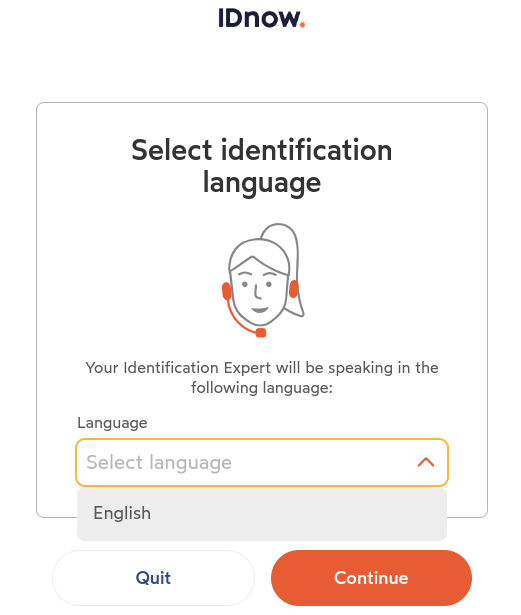
Bug fixed
1. Resolved the bug that caused IDDoc-specific documents to appear even though they are not supposed to be shown for the given shortname.
AutoIdent
Bugs fixed
1. Fixed an issue where users were unable to restart idents that were incomplete and already under review. With this update, users can now restart and complete such idents, ensuring a smoother and more flexible identification process.
2. Fixed an issue where signed documents were included in the result ZIP file before the ident review was completed. This update ensures that signed documents are only added to the result ZIP after the review process is fully finalized, maintaining accuracy and compliance.
IDCheck
Enhancement
1. Introduced a new field businessUID in PVID (IPS) public API. This enables customer to add a business-identifier to their onboarding and use it for their business logic.
2. The user experience during the Biometric liveness check in Android and iOS has been improved by relocating tooltips to the bottom of the screen. Previously displayed above the user’s face, the repositioned tooltips now provide clearer guidance without obstructing the view. This enhancement ensures a smoother process, allowing users to complete liveness checks more comfortably and effectively.
3. New documents added to the approved list of Proof of Address (PoA) documents required for identification and verification.
– New PoA and updated PoA

4. IDCheck’s capability has been enhanced to detect and reject photocopies or photographs of photocopies, regardless of color. Whether the copies are in black and white, grayscale, or full color, the solution reliably identifies and flags such documents, ensuring a higher standard of fraud prevention..
ChecknSign
Bug fixed
1. The issue of UTC time overlapping with local time in visual signatures has been resolved, ensuring that documents now consistently display local time.
December 2024
Enhancements
MyIDnow
The Keycloak version has been upgraded to improve security of the MyIDnow platform. MyIDnow is a centralized portal designed to simplify and streamline the management of identifications (Ident IDs) and user information across a range of products. This platform enhances efficiency, security, and the overall user experience, offering customers greater control and transparency in managing identification workflows.
What are the key features and their benefits?
1. Two-Factor Authentication (2FA)
Adds enhanced security during customer account registration and login.
2. Manage Multiple Users in an Account
Enables customers to manage multiple users under a single account for streamlined administration.
3. Get Status of an Ident
Provides real-time updates on identifications, including:
– Creation date and time
– Current status (e.g., Pending, Success, Failed, Aborted, Canceled).
4. View and Download User Information
Allows exporting user data and related ident details in ZIP, XML, or PDF formats.
5. Search Idents
Facilitates identification searches by:
– Short name
– Date range (From-To)
– Status
– Ident ID.
6. View List of Identifications
Displays a comprehensive ident list for a selected date or defaults to the past 30 days.
Provides drill-down functionality to view related idents and their statuses.
7. Create a New Ident ID
Allows customers to generate a new Ident ID for a specific short name, streamlining identification setup.
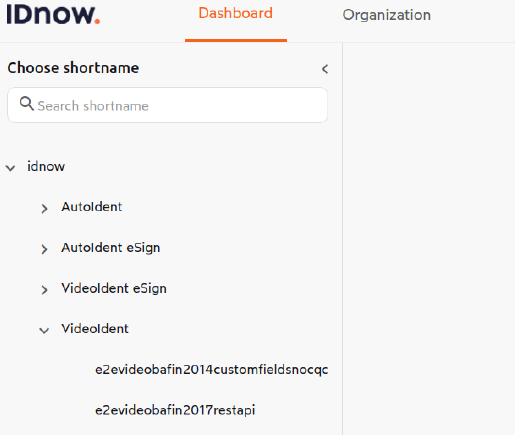
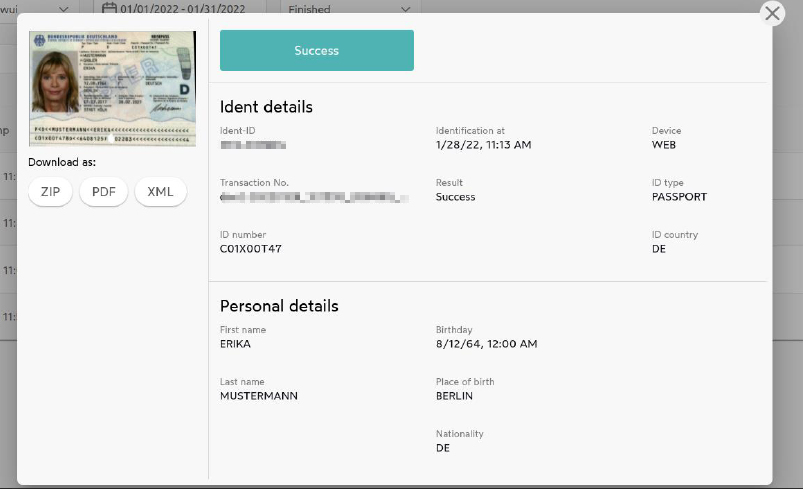
Other enhancements
1. Enabled Optical Variable Device (OVD) detection to identify security features in the following ID documents for AutoIdent and VideoIdent applications:
– Austrian passport (AUT-AO-03001)
– Swiss residence permit (CHE-HO-04021)
– Italian id card (ITA-BO-04005)
– French id card (FRA-BO-03001
An Optical Variable Device (OVD) is a security feature used on identity documents like Passports, Residence Permits and Driving Licenses, to enhance authentication and prevent counterfeiting. OVDs utilize optical effects that change appearance or cause color shifts depending on the viewing angle, making them visually distinctive and difficult to replicate. The common example is a hologram, which has multi-dimensional images embedded in documents or cards that appear to shift or display different patterns when tilted.
2. Improved Optical Character Recognition (OCR) to read and capture data from:
– French residence permits
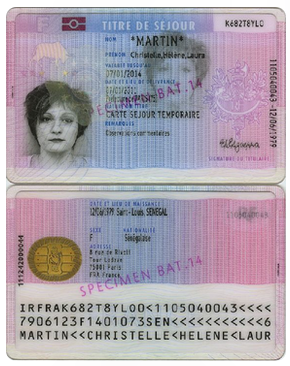
– Remarks field of German residence permit DEU-HO-2019. The remarks field is used to check if residence permit can be used for identification without providing the passport.
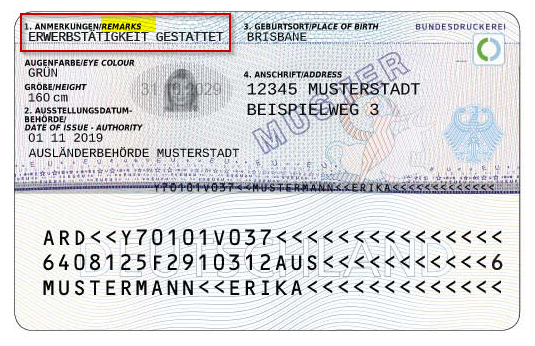
– MRZ in the Maltese residence permit
3. We have added different fraud reasons for different scenarios like fake ID, fake Image, tampered document, etc. Once the fraud is confirmed during identification of the user in VideoIdent, eSign and eID, the API shows the result or reason as described in the table: FRAUD_SUSPICION_CONFIRMED. You can view the different reasons listed for Fraud suspicion in our API documentation.
4. A new screen has been added to the web versions of VideoIdent, eSign, and eID applications. This screen displays the estimated waiting time to connect with an Ident specialist, providing users with clear information about the expected waiting period for call connection.
Changes
The following changes have been made in AutoIdent, VideoIdent, eSign and eID:
– Changed the default result language of IDnow to English. Although the IDnow result files will still be delivered in your preferred language, English will now be the default language.
– For security reasons, we have disabled the User Data form on live environments for IDnow customers not actively using it. Customers with regular usage will not experience any difference and the service remains activated.
Document Coverage
New documents supported in standard processing level
Argentina Passport 2022 – 2019, Ireland Electronic Passports 2013, Switzerland Residence Permit 2022, Poland Seafarers Identity Document 2016, São Tomé and Príncipe Electronic Passport 2018, Seychelles Electronic Passport 2023 series, Tonga Passport 2008, Turkmenistan Electronic Passport 2008 series, Vatican City State Electronic, Diplomatic and Service Passport 2013-2020, Vanuatu Passport 2010, Greece Residence Permits 2020, Romania Electronic Passport 2024, Netherlands Electronic Passport 2024, Kuwait Passport with one check digit 2023 series, Yemen Passport 2008, 2010
Tuvalu Passport 2017 series, Upgraded Document Support Level, USA Texas IDs and driver’s licenses, USA Pennsylvania IDs and driver’s licenses
New documents upgraded to advanced processing:
Nepal Passport 2010 and 2014 versions Ordinary, Diplomatic, Service passports and Travel Documents, Greece Electronic ID Card 2023, Greece Passport 2023, Ireland Residence Permits 2022
Improvements
Brazil ID Cards 1998–2018: updated field formats, Italy ID Models, Tunisia Passport: enhanced OCR extraction, Ireland Electronic Passports 2013 added signature page validation, Spain and Netherlands updated validation models, classification ans security checks updated for Moldova Passport models and existing Greek residence permits. Morocco ID Card 2020: sdded chip. Bafin Supported Models: date formats updated.
November 2024
IDnow has added new features, made enhancements and resolved issues across its product range – VideoIdent, eSign, IDCheck, AutoIdent.
IDCheck
New Feature
1. IDCheck SDK: Customized ID Verification for Tailored Onboarding Experience
Depending on customer configuration, the IDCheck application now allows users to select the type of ID documents from a predefined list. This customization ensures a smoother and faster document identification process. For instance, users in the mobility industry are required to upload both an ID document and a driver’s license, tailoring the verification workflow to their specific needs.
Enhancements
1. Deepfake detection has been improved to ensure it outperforms evolving threats. We have made improvements in the accuracy, reliability, and robustness of the capability to ensure its performance.
Benefits of this feature?
– Enhanced protection against identity theft.
– Improved ability to identify document authenticity.
– Liveness verification for adherence to KYC standards.
– Faster, automated verification to improve operational efficiency and security.
– Enhanced user trust and brand reputation.
2. Reading and extracting user address data from the new version of the Engie Energy bill has been optimized. This increases the accuracy and efficiency when using the bill as a proof of address.
3. The font style text on the Accepted Document List screen can now be customized according to a customer’s brand and styling.
4. Brazilian Portuguese language has been added to the WEB SDK. European Portuguese is already supported.
5. Enhanced data extraction from Brazilian Driver’s Licenses and ID cards.
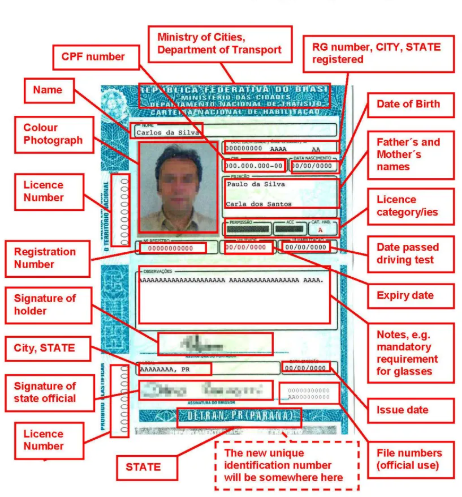
6. The reading rate and accuracy of the city of birth on French ID cards has been improved.

VideoIdent/eSign/eID
New Feature
The VideoIdent app now includes the Picture-in-Picture (PiP) feature for both Android and iOS.
This functionality allows a small window to usually appear in the top-right corner of the screen when the app is running in the background. The window displays the live agent, ensuring seamless assistance during the identification process. It’s a valuable addition for enhancing user convenience and maintaining interaction throughout the identification journey.
How does the feature work and its benefits?
1. Activation:
– When a user opens an app that supports PiP (like the VideoIdent app), the video or live stream (e.g., from an agent in the identification process) is initially shown in full-screen mode.
– If the user minimizes or navigates away from the app, the video automatically shrinks into a small, movable window that stays on top of other apps.
2. PiP Window:
– The video continues playing in a small floating window, typically positioned in one of the corners of the screen.
– Users can move the window around to a location that works best for them.
3. User Interaction:
– Users can interact with the video in PiP mode by tapping the window, which may bring up additional options, such as returning to full-screen, controlling volume, or interacting with the app (if supported).
4. Background Functionality:
– PiP mode continues to work while the app runs in the background, ensuring that the video or live feed is always visible, even when the user is interacting with other apps or performing tasks on the phone.
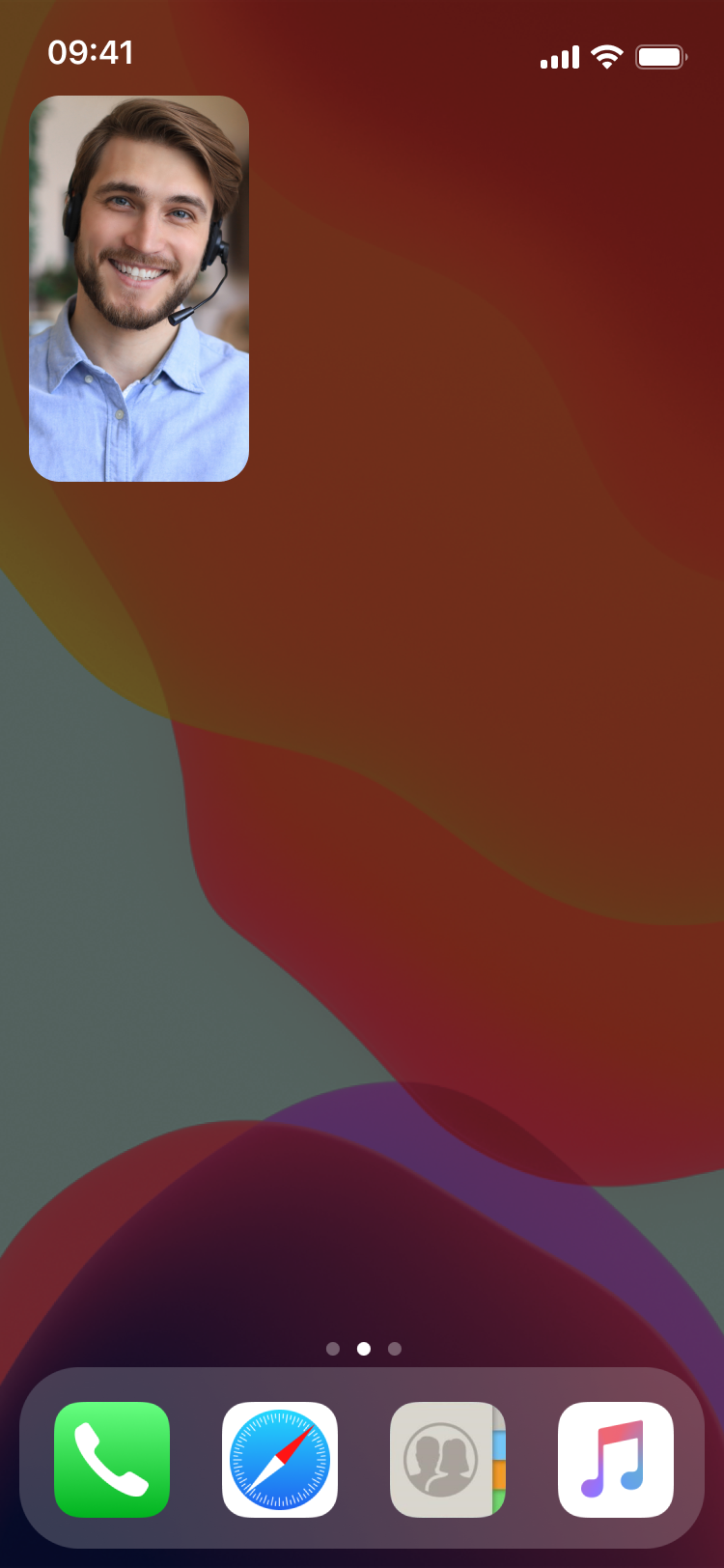
Enhancements
1. A new screen has been introduced in the VideoIdent app to confirm the users’ name, helping to resolve mismatches between the user’s provided name and the one on the ID document. This enhancement improves identification success rates by enabling accurate name verification.
2. Integrated VI/eSign/eID with IDnow Trust Services AB QTSP in the backend to enable the user to use signing service without OTP in the coming weeks.
How will this integration benefit users?
– Replacement: IDnow Trust Services AB QTSP is replacing Namirial as the QSTP in the signing flow.
– Improvement: The signing flow will be more streamlined as it will eliminate the OTP step.
– In-house Signing Service: Smoother integration and tighter security compliance will be achieved.
3. eSign/eID now supports timestamping following the PAdES-LT (PDF Advanced Electronic Signatures) standard ensuring integrity and compliance required for electronically signed documents.
4. The older user consent screen for acceptance of the Terms and Conditions has been replaced by new screen of IDnow Trust Services AB.
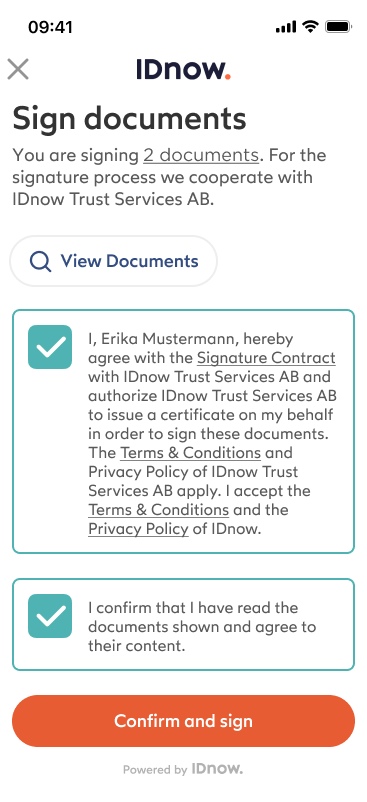
Bug Fixed
1. The Android version of VideoIdent application crashed when updated to 8.4.0 VideoIdent SDK. The issue has been resolved.
2. The issue with the on-screen keyboard persisting on the OTP confirmation screen even after user entered the OTP has been resolved.
3. The application was unable to read fields like First name, Last Name, etc. in the Nigerian passport. This has been resolved and all data from fields can be read and extracted for identification.
4. Resolved the issue of signing failure after entering the OTP during Namirial OTP signing step.
5. The issue of black screens during the ident process has been successfully resolved.
IDCheck.io Document Coverage
New documents supported in standard processing level
Albania Driver’s License 2005, Belgium Provisional Driver’s License 2013, Benin Electronic Diplomatic Passport 2021 and Electronic Service/Official Passport 2021, Indonesia ID Card 2016, Latvia Driver’s License 2023, Mexico Consular Id Card 2022 and Temporary Residence Permit 2022, Paraguay Electronic Passport 2023, Philippines Driver’s License 2017, Unified Multi-Purpose ID (Old Design), Unified Multi-Purpose ID 2011, Unified Multi-Purpose ID 2016, Saudi Arabia Electronic Passport 2021, Singapore Driver’s License 2002, Slovakia Electronic Passport 2024, United States Michigan Driver’s License 2011, United States Michigan Driver’s License for minors, United States Michigan ID Card 2011, United States Michigan Enhanced Commercial Driver’s License 2009, United States Michigan Enhanced Commercial Driver’s License 2011, United States Michigan Enhanced Commercial Driver’s License Under 21 2009, United States Michigan Enhanced Commercial Driver’s License Under 21 2011
United States Michigan Enhanced Driver’s License 2009, United States Michigan Enhanced Driver’s License Real ID 2011, United States Michigan Enhanced Qualified Driver’s License for minors 2009, United States Michigan Enhanced Qualified Driver’s License Under 21 2009, United States Michigan Enhanced Qualified Driver’s License Under 21 2011
Upgraded document support level
New Documents upgraded in Advanced processing:
Burkina Faso Consular ID Card 2014, Electronic Diplomatic Passport 2018, Electronic Passport 2018, Electronic Service Passport 2018, Electronic Travel Document 2018, Cameroon Electronic ID Card 2016, Côte d’Ivoire Driver’s License 2008, Indonesia Passport 2015, Israel Driver’s License #1, Driver’s License 2018, Senegal Driver License 2019, South Africa Child Passport 2009 (C Series), South Africa Commercial Passport 2009, South Africa Diplomatic Passport 2009, South Africa Official Passport 2009, South Africa Passport 2009, South Africa Temporary Passport 2009, South Africa Travel Document 2009, Burkina Faso ID Card 2008, Burkina Faso ID Card 2023,
New Documents upgraded in Expert processing:
Niger Electronic Passport, Niger Passport
Improvements
Anguilla, Bermuda, Cayman Islands, Gibraltar, Montserrat, Saint Helena, Turks and Caicos, United Kingdom, Virgin Islands (British), Various electronic passports (2015, 2016 editions for most), Belgium, Czech Republic (various ID Cards, 2012-2021), Latvia, Slovenia, Spain, Slovakia, Republic of North Macedonia, Italy, Hungary, Malta, San Marino resolved all validity rules coherency ensuring compliance with new IRMA development. Australia Electronic Passports (2009, 2014, 32 & 64 pages) improve classification. Brazil, Indonesia, Jamaica, Kazakhstan, Saint Kitts and Nevis, Somalia, Kosovo ID cards, passports, and other travel documents minor adjustments on issuing authority modelization. China all Passports improved specimen detection. Costa Rica, Dominican Republic (various passports, 2004-2021), France (various residence permits, 2020), Germany (ID Cards, Visas 2010) adjusted MRZ specification or classification improvements. France (Health Cards, 1997, 2007), Switzerland (Various Residence Permits, 2008-2011) improved OCR extraction.United States (New York State Licenses and ID Cards, 2017-2022) adjusted parameters to reduce FRR. Mauritania all models updated security check to reduce FRR.
eMRTDs electronic chip enabled (DG1 and DG2)
Benin Electronic Diplomatic Passport 2021, Electronic Service/Official Passport 2021, Paraguay Electronic Passport 2023, Saudi Arabia Electronic Passport 2021, Slovakia Electronic Passport 2024.
October 2024
IDnow has added new features, enhancements done and resolved issues across its product range – VideoIdent, eSign, IDCheck, AutoIdent.
VideoIdent/eSign
New Feature
1. IDnow has introduced a new feature that provides transliterated versions of text for its customers. Transliteration involves converting words or text from one language to another while retaining the same meaning and pronunciation. This feature will assist IDnow customers in reading and understanding ID documents printed in foreign languages. For example, the German name “Hans-Günther” would be transliterated to “Hans-Guenther” in English.
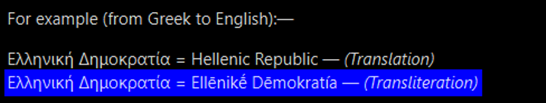
Enhancement
1. A new version of the VideoIdent Mobile Android App and SDK has been released, offering full compatibility with Android 15.
2. The TESTROBOT now includes a Machine Readable Zone (MRZ) verification service, enabling customers to integrate user data for testing within their own environments to evaluate the VideoIdent product.

Bug Fixed
1. An issue has been resolved in which documents with leap year dates were mistakenly flagged as invalid due to error in date recognition.
2. Resolved the issue of improper extraction of user data from the MRZ because the lines and data in the MRZ were cut during scanning in the Agent Portal.
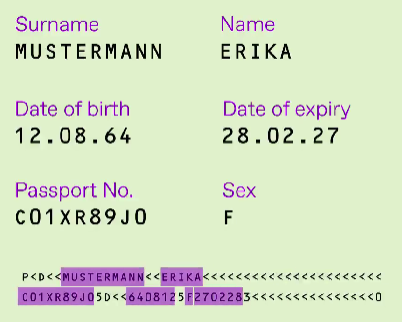
IDCheck
New Feature
The detection capabilities for signatures on French passports have been enhanced, improving the accuracy and reliability of the signature verification process.
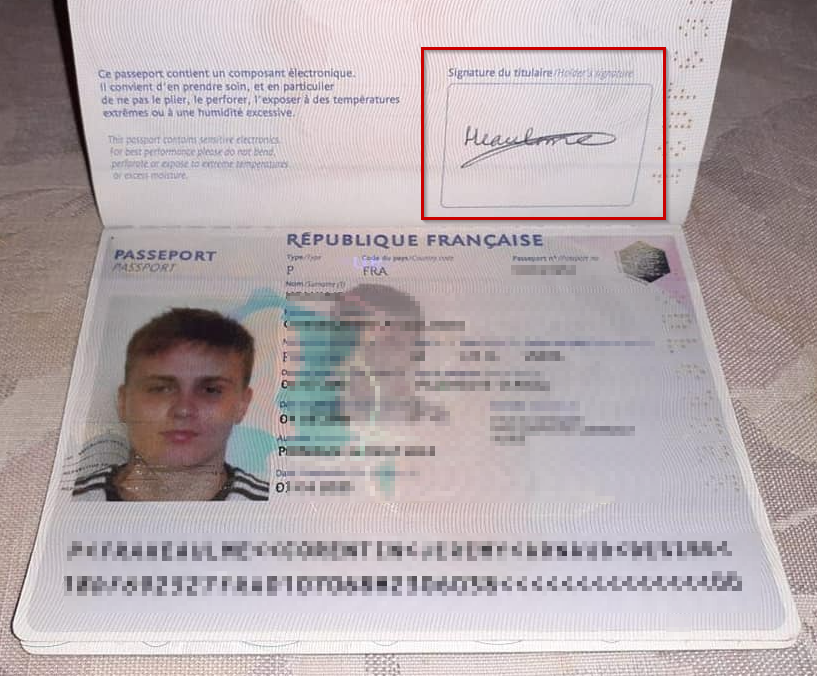
Enhancements
1. The camera access step in the WEB SDK has been redesigned to provide clearer instructions for proper usage, helping to prevent recurring camera access denials and enhancing the overall user experience during the identification process.
2. Detection of selfie fraud has been improved during the liveness or video selfie step, where users are instructed to face the camera and move their heads as prompted on the screen.
3. A new field, “issueDate,” has been added to the French car registration document model used for identity verification.
4. The rate of the data extraction from all fields is now improved for the document French Tax Notice used as Proof of Address (PoA) document during the identity verification.
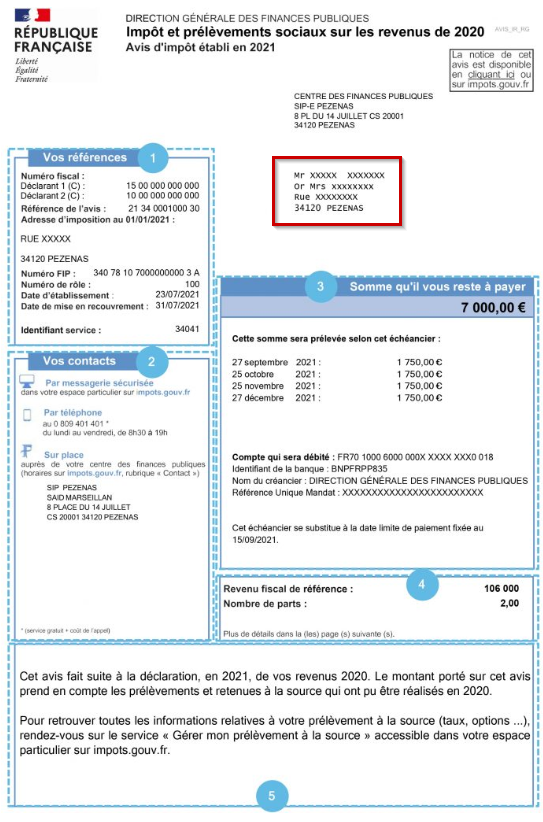
5. Document reading has been enhanced through the implementation of faster Optical Character Recognition (OCR) technology for verification of:
– French Vehicle Registration Certificate version 2009
– French Driving License version 2013
– Ivory Coast Driving License
– German Temporary Passport version 2004
Bugs Fixed
1. The issue concerning inconsistencies in the extraction of the date on Engie’s bill, used as a Proof of Address (PoA) document, has been resolved. Engie is a French energy provider.
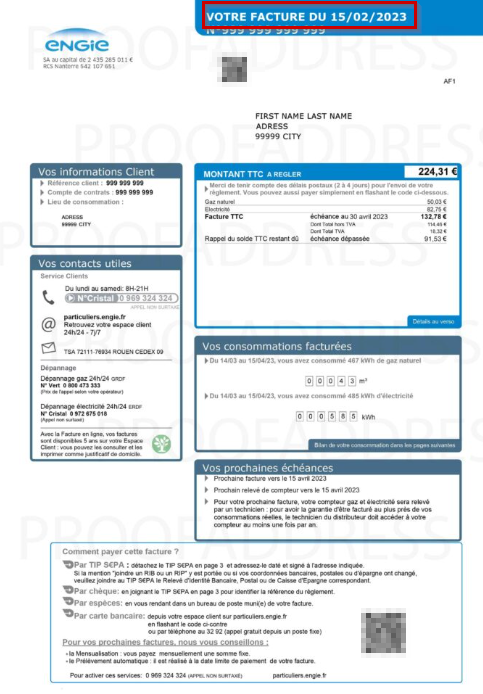
2. The PHOTOCONFORMITY check, which relies on the secondary image, has been adjusted for all French passports to enhance fraud detection.

3. The issue of incorrectly split name fields has been resolved, resulting in improved accuracy in name extraction.
4. A bug has been resolved where the crosscheck on the document number for the TAX_SHEET (Tax Notice) was returning an error.
AutoIdent
Enhancements
1. Support for Android 15 has been added to the AutoIdent SDK and Apps, ensuring that the applications operate smoothly on the latest platform version and device models.
2. The scanning component for Near Field Communication (NFC) has been updated to provide improved support for new document device models and to incorporate security updates.
Bugs Fixed
1. The issue of missing content in the security step for verifying the hologram embedded in the ID card has been resolved in the Android version of the mobile AutoIdent app.
2. The issue that prevented users from capturing photos of utility bills or other ID documents during the document capture step has been resolved.
Document Coverage
New documents supported in standard processing level
South Africa Domestic ID Card, Benin Driver’s License from 2022, Bulgaria Electric ID Card from 2024, Burkina Faso Driving License from 2017; United States (California) Commercial Driver’s Licenses (2010, 2018), including versions for under 21 and with Real ID, Standard Driver’s Licenses (2010, 2018), with categories for under 18 and under 21, some with Real ID, ID Cards (2010, 2018), with both standard and Real ID versions, as well as versions for under 18, under 21, and Senior Citizen IDs.
Upgraded document support level
New Documents upgraded in Advanced processing: Benin Certificate of Identification 2022, United Arab Emirates Electronic National ID Card 2011.
Improvements
All Brazil documents – updated and intilized testing images to revalidate models performance; Bulgaria ID Card 2010 – improvement on validity rules; Italy Electronic ID Card 2022, Portugal all Electronic Passports from 2018, Spain Electronic ID Card 2006, 2015, Spain Electronic Passport 2006, 2008, 2015, All Spain Electronic Residence Permits 2003, 2010, 2011, Spain Driver’s License 2004 – adjustment on security checks to improve conversion rate; Romania National ID cards – updated security check for validation of CNI number.
eMRTDs electronic chip enabled (DG1 and DG2)
Bulgaria Electric ID Card 2024
September 2024
IDnow has carried out enhancement and bug fixes in its products – IDCheck, eSign, AutoIdent and VideoIdent.
IDCheck
Enhancements
1. Updated IDCheck with latest version of BNA (French address database) for identification of Proof of Address (POA)
2. Improved upon ID processing of Brazilian documents and Greek ID cards.
3. Introduced a newer, faster Optical Character Recognition (OCR) to improve document reading for 17 document models including those mentioned below:
– Belgium Identity Card version
– Belgium Residence Permit
– Canada Electronic Passport version
– Greece Identity card
– Ireland Passport
– Netherland Driving License
Bugs Fixed
Resolved the issue of bug that did not allow camera autofocus to work when taking picture of the ID document of the user from iPhone Pro Series.
eSign
Enhancement
1. Enhanced document reading capabilities on Italian paper ID cards for non-Bafin17 eSigning process
AutoIdent
Enhancements
1. Updated the Near Field Communication (NFC) scanning to the latest version to ensure best user experience, conversion and document coverage.
2. Updated iOS App and SDK version 5.10.0 to be be compatible with iOS 18 and provide for better user experience with newer platform version.
3. Improved analytics tracking and drive up app improvements by adding an identifier that differentiates between the native app and SDK in DWH/Tableau reporting.
VideoIdent
New Feature
1. Offered user the options to “store” or “not store” user credentials after successful verification of the identity.
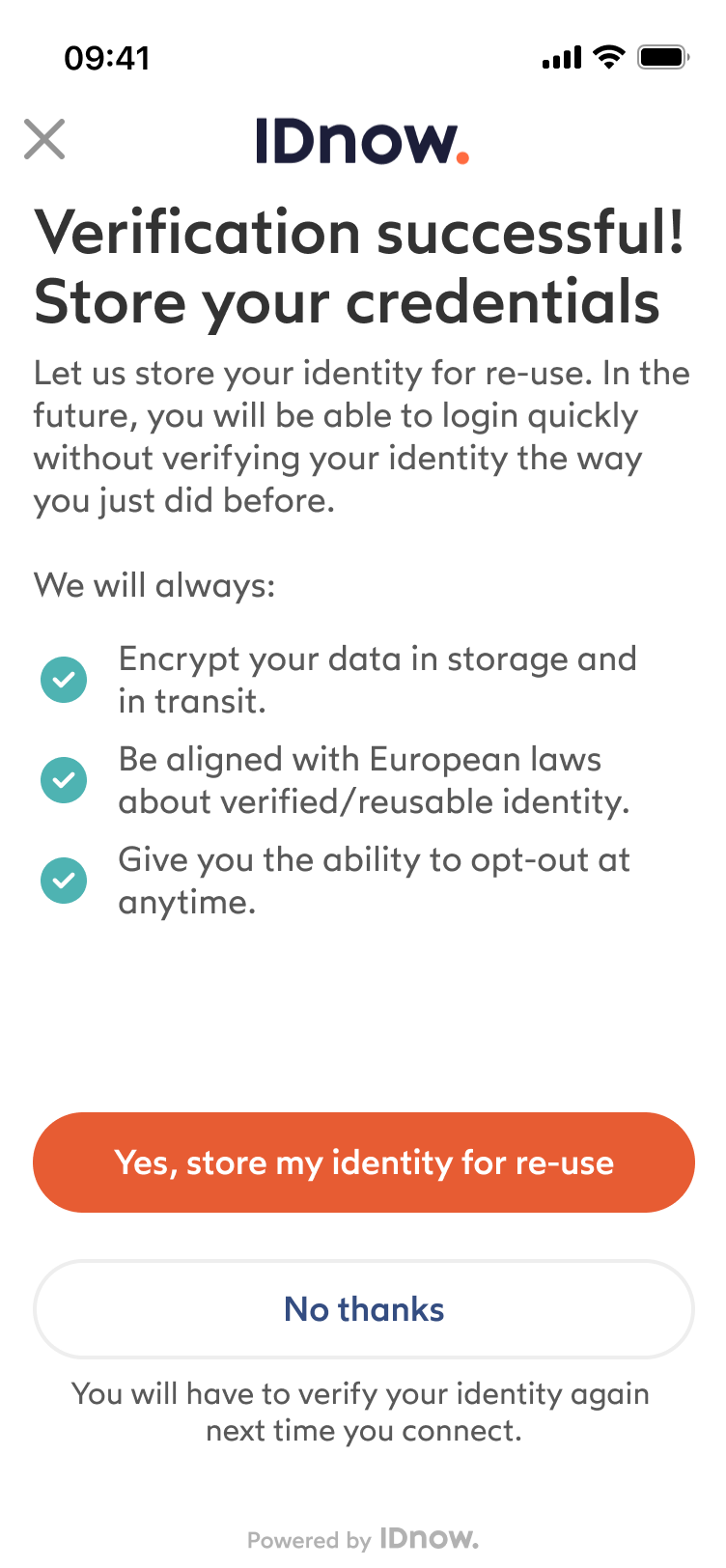
Bugs fixed
1. Integrated Android PDF viewer in the Videoident SDK and mobile application instead of using it as a third party service to improve the security during document signing in the identification process.
2. Corrected the description of the text displayed on the screen in mobile app during the mobile number verification step in English and German languages.
3. Enabled the user to retry Call Quality Control (CQC) process instead of cancelling it after failing in the first attempt for iOS and Android app versions.
4. Resolved the issue of the content overlap on Terms and Conditions screen while scrolling in the mobile application.
YRIS
IDnow’s Digital Identity Solution: YRIS has been certified at Level of Assurance Substantial according to eIDAS 1.0.
Ensuring secure identity verification to a substantial level of assurance in accordance with eIDAS regulations, YRIS offers fast and secure enrolment and strong authentication solutions – enabling end users to instantly verify and reuse their identity effortlessly across services.
How does this solution work?
1. Users begin the process on your site. They click on the YRIS button to verify their identity or authenticate to your services. An YRIS page opens to guide them through the flow.
– If they don’t have a Digital Identity with YRIS: they’re invited to download the app, verify their phone number and set a PIN to secure their authentication means. Then they verify their identity through a PVID flow (AML compliant). Once their identity is verified they can access your services, and authenticate indefinitely to a wide variety of services. This process takes about 5 minutes.
– If they already have a Digital Identity with YRIS: they enter their phone number, receive a notification on their phone, open the notification and type in their PIN and gain access to your services. 2. This process only takes a few seconds.
3. Once a user is authenticated, you receive their identity data in the form of scopes through the OpenIDConnect (OIDC) protocol.
This process ensure maximum data security for you and your customers, and guarantees the lowest level of fraud.
IDCheck.io Document Coverage Release Notes
New documents supported in standard processing level
Belarus Driver’s License 2010, Bosnia and Herzegovina Driver’s License 2003/2013, Burkina Faso Electronic Diplomatic Passport 2018, Electronic Service Passport 2018, Electronic Travel Document 2018, China (Hong Kong) ID Card 2003, Permanent and Ordinary Electronic ID Card 2003, Côte d’Ivoire Residence Permit 2020, Georgia Electronic ID Card 2011, Electronic ID Card for Student 2011, Electronic Permanent Residence Permit 2011, Montenegro Driver License 2008, Panama Electronic Passport 2019, Philippines Non-Professional Driver’s License 2000 Millenium, Non-Professsional Driver’s License 2000, Portugal Electronic ID Card 2024, South Africa Electronic ID Card 2013, Sri Lanka ID Card 2017, Togo Consular ID Card, Uganda Electronic Passport 2023, Ukraine Driver’s License 2005, Uzbekistan Electronic Diplomatic Passport 2013, Electronic Passport 2011, Uzbekistan Electronic Travel Document for Stateless (Convention of 28 September 1954) 2013, International Electronic Passport 2019.
Upgraded document support level to advanced:
Algeria Electronic Driver’s License 2018, Cameroon ID Card 2008, Spain European Union Citizen Registration Certificate
Upgraded document support level to expert: Brazil Electronic Passport 2023, Chad Electronic Passport 2020
Improvements
Belgium electronic ID cards (2003, 2013, 2015) and residence permits (2008, 2013, 2015, 2021) were enabled with new secuirity check related to document validity. This applies to temporary, permanent, long-stay, and EU resident types. Brazil National Migratory Registry Cards (Models 1, 2, 3) had been modified to reduce FRR. China (Hong Kong) Electronic ID cards from 2003, Georgia 2011 electronic permanent residence permit had adjustments to chip modelization, Democratic Republic of Congo diplomatic, service, and electronic passports from 2015 had adjustments made to model production features. Haiti Diplomatic, service, and standard passports (2000, 2009) received improvements regarding OCR, Iceland 2007 residence permit saw improvements in the MRZ processing. Mauritania various electronic documents (passports, ID cards) from 2013 and 2021 were adjusted in terms of document size, Netherlands Residence permits (2012) defined document’s security features on model. United States (Nevada) various driving licenses, ID cards, and instruction permits from 2002 to 2021 underwent adjustments, including standard, commercial, and Real ID types, with both adult and minor versions.
eMRTD Chip enabled (DG1 and DG2)
Georgia Electronic ID Card 2011 ,Georgia Electronic Permanent Residence Permit 2011, Panama Electronic Passport 2019, South Africa Electronic ID Card 2013, Uganda Electronic Passport 2023, Uzbekistan International Electronic Passport 2019, Uzbekistan Electronic Passport 2013, Electronic Diplomatic Passport 2013, Electronic Travel Document for Stateless (Convention of 28 September 1954) 2013
For a complete overview and detailed coverage document list, feel free to contact our Sales or Customer Success Manager.
August 2024
AutoIdent
New Features
1. Released a new version of iOS SDK v5.9.2 with added support for the arm64 simulator to improve the user experience during customer integration.
2. Released the AI Web 5.15.0 version. This version provides users with the much-awaited Dark mode view capability as a part of IDnow’s commitment to improve accessibility by enhancing User Interface (UI) in all the products.
Enhancement
1. Created two separate Identification flows, one for Web and other for the APP/SDK , each having its own finish screen.
2. Configured the camera permission settings to enable the display of “Allow Camera” button to prevent users from dropping off during the camera permission stage in the identification process.
3. Removed the “Cancel Identification” button to prevent users from being misled that cancellation is the call to action button. Now user will select the “Document Not Allowed” button to choose a different document and retry the ident instead of canceling it.
IDCheck
Enhancement
1. Improved the image capture experience in WEB SDK and Mobile SDK to enhance camera access logic. This will reduce the timespan by less than 8 seconds between camera access request and initiation of camera streaming.
2. Enabled the correct orientation of ID document while cropping/titling during ID document liveness check.
3. Updated the error code displayed during the document liveliness check when no image of the user’s face is captured from the ID document.
4. New error screens added to document liveness checking in the SDK iOS and Android versions

5. Resolved the issue of the iOS application crash on iPad when the customer uploaded a file during the identification process.
VideoIdent
Bugs Fixed
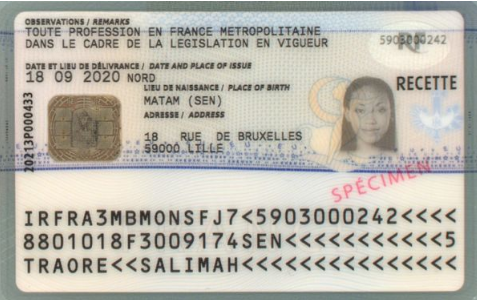
1. Resolved the issue of error during MRZ scanning . The error was due to invalid format of user’s birthdate.
2. Resolved the issue where the user was not able to go back to the home screen despite clicking on the back button.
3. Rectified the UX glitch that occured when the user pressed on the keyboard arrow button and nothing happened.
InstantSign
Enhancements For Web & SDK
1. Modified the InstantSign ID verification flow to consider an ID document as valid if the current date is the date of validity or expiry of the ID. Previously, such a document was treated as expired and the user had to follow the steps of VideoIdent or eID for identity verification.
2. Configured InstantSign to enable the user’s whose ID has expired to carry out identification check through Videoident or eID verification steps. If the ID has expired and the user does not want to continue verification then the process is marked as finished in the backend and the user cannot retry for the same ident.
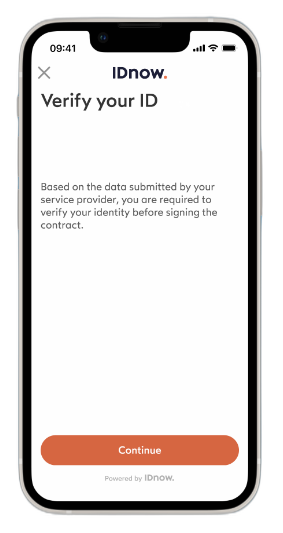
Bug fixed
1. Resolved the issue of error displayed on the contract signing page on the mobile application during the identification process. The user can now sign the contract and click on the Start identification button to start the process.
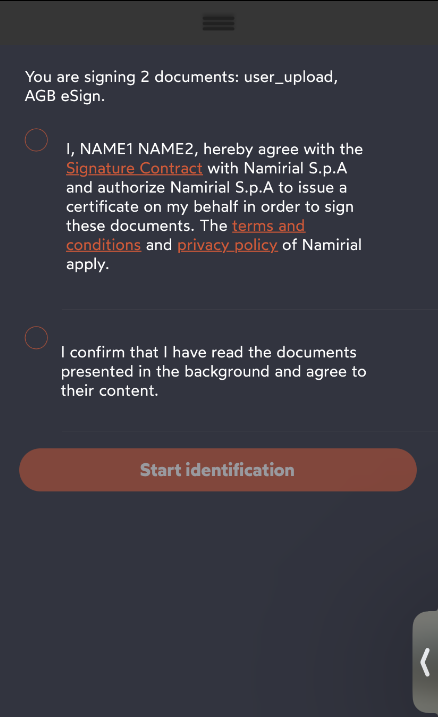
2. Fixed the issue of the OTP field obscured by the keypad.
eSign
Enhancements for WEB & SDK
1. The new enhancement allows the user to view the document before downloading and signing it. The users can upload documents if permission is granted in the settings. They can switch between two documents whether on a mobile or desktop screen.
2. A new screen is added to indicate the transition from the VideoIdent part to eSign. The transition screen shows that the esigning process is underway.

3. Changed the user interface page for verification of the user mobile number during identification for mobile and web versions.

4. The user can now see a Consent Protocol screen, which displays terms and conditions from the Trust Service Provider (TSP). The user must accept the terms and conditions to generate a Qualified Electronic Signature (QES) and proceed ahead in the identification.
5. A new dialog box is provided on the Check Document page during esigning. The user must click on the Download button in the dialog box documents to download the signing documents for the eSign application, and then click the Continue button to continue with the esigning process.
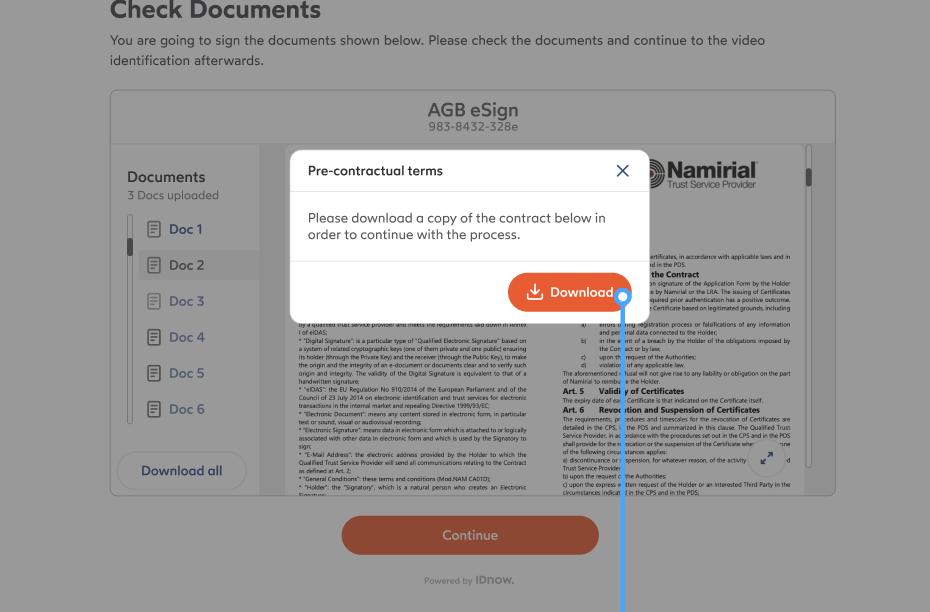
6. A new OTP verification screen is added to the signing process. The user must enter the OTP received on the mobile number to proceed ahead with signing process.
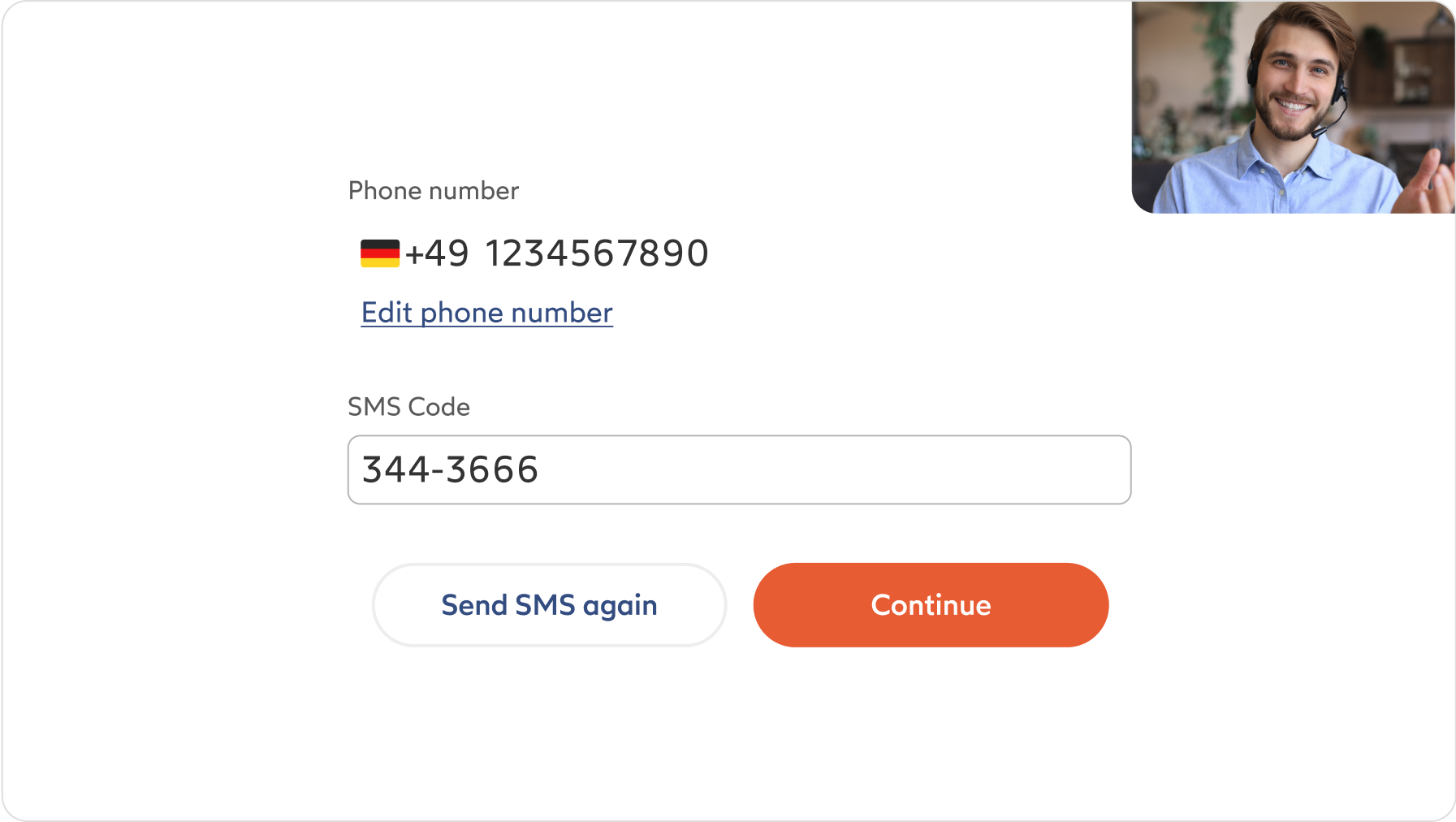
7.1. Added two screens in the esign flow so that user can see the identification result. If identification is success then user sees the following screen.
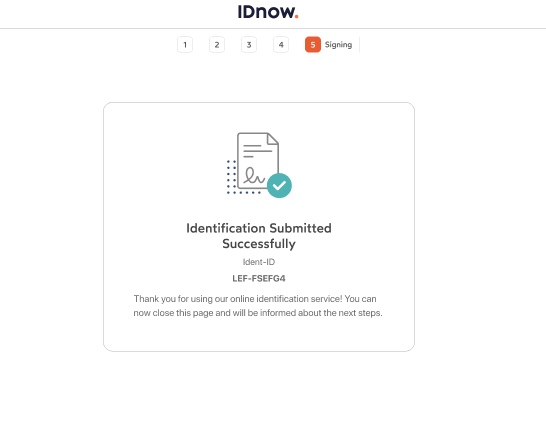
7.2. If identification result is a failure then user sees the following screen.
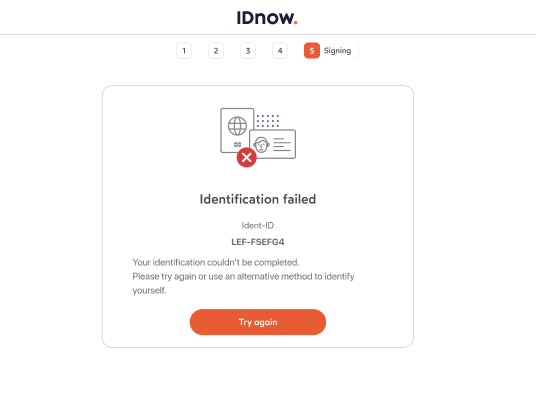
8. A new screen is added to the esign flow to enable the user to view and download documents they have to sign before they can proceed to accept TSP’s terms and conditions.
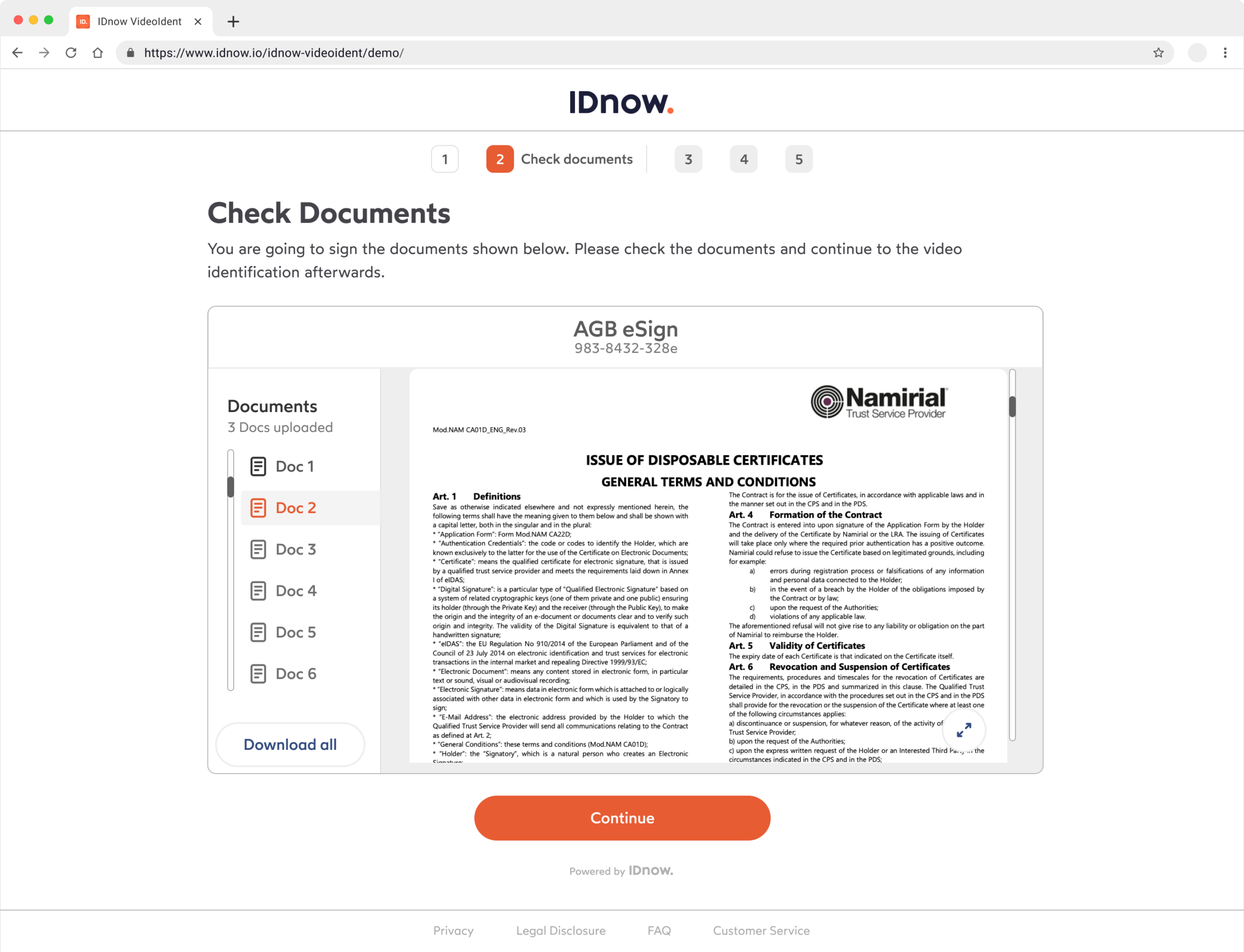
9. Added a confirmation dialog box that displays when the user accidentally closes the browser during identification. If the user confirms the closure, then identification is closed. If the user confirms that X button or browser closure button was accidentally closed then the user can proceed further in the identification process.
10. Added PDF wrapper component to improve display of the PDF documents on the desktop and mobile devices.
Bugs Fixed
1. Resolved the issue of missing OTP message and limitation in number of tries during mobile number verification in eSign.
2. Rectified the issue of the consent protocol document not loading after refreshing the OTP page during the the signing process.
3. Fixed an issue on the mobile number confirmation page. The user was not able to edit the mobile number, instead was directed to the contract signing screen.
4. Resolved the issue of Ident specialist or agent’s video box overlapping and obscuring the consent protocol document.
5. Resolved the issue of readability of contract document when the user viewed it in the PDF viewer on desktop.
6. Fixed an issue of viewing a pdf document. Now user can view, scroll and download the document.
7. Rectified the twin issues of refreshing of OTP and Consent Protocol Screens.
8. Resolved the failure of TSP document not uploading on the Consent Screen because of the missing identification signature.
9. Resolved the display failure of the OTP success message during esigning process.
Document Coverage
New documents supported in standard processing level
New Documents in Standard processing: Egypt Provisional Travel Document 2008, Egypt Travel Document 2008 for Palestinian Refugee, Iceland Electronic Travel Document for Alien 2006, Iceland Electronic Travel Document Refugee (Convention of 28 July 1951) 2006, Japan Electronic Diplomatic Passport 2006 (XS Series), Japan Electronic Diplomatic Passport 2013 (QA Series), Japan Electronic Diplomatic Passport 2020 (QA Series), Japan Electronic Official Passport 2006 (XS Series), Japan Electronic Official Passport 2013 (QB Series), Japan Electronic Official Passport 2020 (QB Series), Japan Emergency Passport 2006, Japan Laissez-Passer 2006, Japan Travel Document for Return 2006, Japan Travel Document for Return 2013, Japan Travel Document for Return 2020, New Zealand Electronic Certificate Of Identity 2009, New Zealand Electronic Diplomatic Passport 2009, New Zealand Electronic Passport 2009, New Zealand Electronic Service/Official Passport 2009, New Zealand Electronic Travel Document Refugee Passport 2009, United States Florida Commercial Driver License 2009, United States Florida Commercial Driver License 2017 (Real ID), United States Florida Driver License 2009, United States Florida Driver License 2009 (Under 21), United States Florida Driver License 2013, United States Florida Driver License 2013 (Under 21), United States Florida Driver License 2017 (Real ID), United States Florida Driver License Minor Ages 2017 (Real ID), United States Florida Enhanced Driver License 2009, United States Florida Enhanced ID Card 2009, United States Florida ID Card 2009, United States Florida ID Card 2009 (Under 21), United States Florida ID Card 2013, United States Florida ID Card 2013 (Under 21), United States Florida ID Card 2017 (Real ID – Under 21), United States Florida ID Card 2017 (Real ID), United States Florida Learners Driver License 2017 (Real ID – Under 21)
Upgraded document support level
Sweden Electronic Diplomatic Passport 2022, Sweden Electronic Emergency Passport 2022, Sweden Electronic Passport 2022, Sweden Electronic Service Passport 2022, Sweden Electronic Travel Document for Alien 2022, Sweden Electronic Travel Document for Refugees 2022, Ukraine Electronic National ID Card 2016
Improvements
Date Format Adjustments on Algeria: Emergency Passport 2006, Electronic Driver’s License 2018. Austria: Various Electronic Residence Permits, Service Passport. Belgium: Diplomatic Passport, ID Card, Passport, Residence Permits, Service Passport, Travel Documents (multiple years and versions). Benin: Diplomatic Passport, Driver’s License, Electronic Consular ID Card 2021. Croatia: Electronic Passport 2009. Cyprus: Electronic ID Card 2020, Passport 2010. France: Driver’s License, Electronic Passport, Residence Permits, Service Passport, Travel Documents. Germany: Various Electronic Residence Permits, Service Passport. Hungary: Various ID Cards, Passports. Lithuania: Diplomatic Passport, ID Card, Passport, Service Passport, Travel Documents. Luxembourg: ID Card, Residence Permits, Diplomatic Passport, Service Passport. Netherlands: Residence Permits, Service Passport. Portugal: ID Card, Residence Permits, Service Passport, Travel Documents. Qatar: Passport, ID Card. Republic of Korea: Diplomatic Passport. Romania: Various Residence Permits, Driver’s Licenses, Passport. Estonia: Seafarers Discharge Book, Residence Permits. Italy: Residence Permit, Travel Document. Spain: Service Passport, Travel Document. Sweden: Passport, Residence Permit. Switzerland: Diplomatic Passport, Residence Permit. Barcode Modelization improvement on Colombia, Estonia, Gibraltar, Lithuania, Mexico, Netherlands, Norway, Poland, Romania (various IDs and documents). Validity Rules adjustment on Guatemala (various passports). Brazil: Deactivation of xmrzClassifier to reduce false rejection rates, Role Layout Added: for Belgium: ID Card 2021 for Child and various improvements on Hungary: Address ID Card, ID Card for Foreigners and Luxembourg: Electronic ID Card 2014.
eMRTDs electronic chip enabled (DG1 and DG2)
Iceland Electronic Travel Document for Alien 2006, Iceland Electronic Travel Document Refugee (Convention of 28 July 1951) 2006, Japan Electronic Diplomatic Passport 2006 (XS Series), Japan Electronic Diplomatic Passport 2013 (QA Series), Japan Electronic Diplomatic Passport 2020 (QA Series), Japan Electronic Official Passport 2006 (XS Series), Japan Electronic Official Passport 2013 (QB Series), Japan Electronic Official Passport 2020 (QB Series), New Zealand Electronic Certificate Of Identity 2009, New Zealand Electronic Diplomatic Passport 2009, New Zealand Electronic Passport 2009, New Zealand Electronic Service/Official Passport 2009, New Zealand Electronic Travel Document Refugee Passport 2009
July 2024
VideoIdent
Enhancements
1. Set up a new limit of 20 OTP retries for document signing and verification of the user. When the cumulative OTP retries of a user and ident agent exceed the permissible limit, an error message appears on the device screen. The new rule prevents spam due to repeated SMS messages for OTP verification.
2. IDnow released a new version (v8.2.0) of the VideoIdent mobile App/SDK with a new prefix for the idents. The users must use the newer version as the older app/SDK versions will not work with ident-ID generated with the new prefix.
Bugs Fixed
1. IDnow fixed the issue of the nationality field shown as a text field instead of a dropdown menu. Now, the customer can select nationality from the dropdown menu.
2. IDnow improved the security of the mobile number update feature, allowing users to safely utilize the API to update mobile numbers and download the zip files.
3. IDnow resolved the duplication issue in the house number mentioned in the user’s address.
4. IDnow rectified an error generated in the ident when the user tried to use a signed document from a previous identification for a new identification after more than one hour.
5. IDnow rectified an error caused when downloading a zip file during the ident process. The zip file was corrupt, and the hash did not match the file. Now, customers can download the zip files without any error.
6. IDnow resolved the issue of the disappearance of the logo “powered by IDnow” in the Android version of the VideoIdent app. Now, the logo is visible on the screen during language selection.
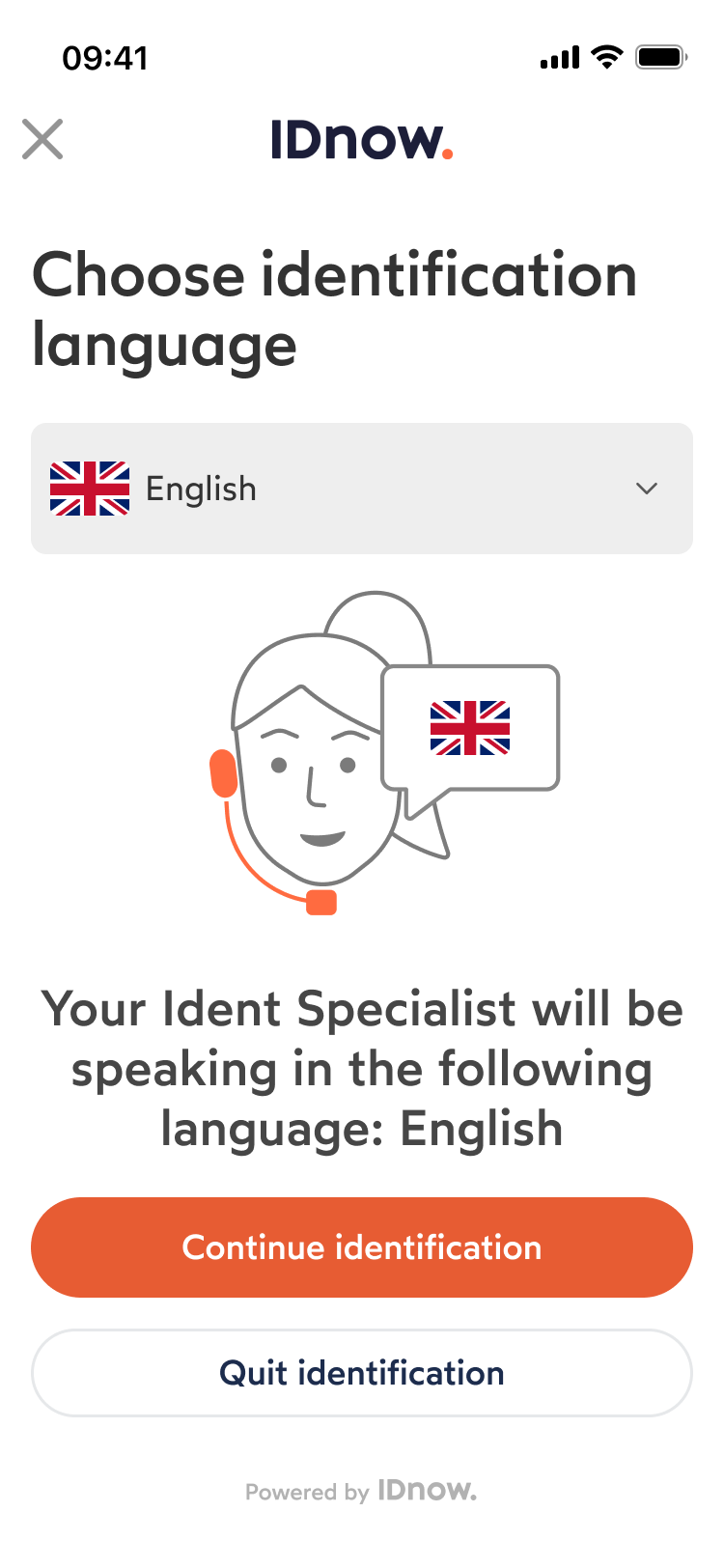
7. IDnow resolved the issue of disconnection in seamless integration between InstantSign and VideoIdent user verification flow. The error earlier redirected the users to an ident screen instead of continuing with the identification screen.
8. IDnow fixed the issue of the mobile screen not switching to dark mode from light mode after selecting the dark mode option. Now, the user can view the app in dark mode.
9. There were two validation issues in the VideoIdent Android app. When the user entered the phone number, the checkbox against the mobile number field remained unchecked. In the second issue, when the user selected the consent checkbox and clicked the continue button, the user could not proceed, and a warning did not appear on the user’s screen. Now both issues are resolved.
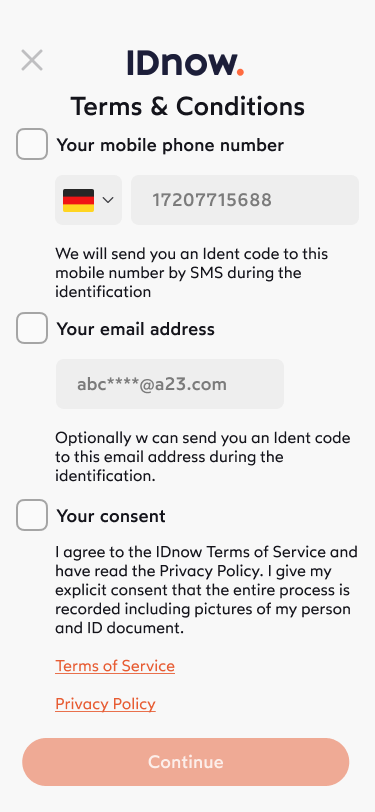
IDCheck
Enhancements
1. IDnow has improved the ID processing capability of IDCheck to:
– Identify and classify the United States (US) Driver’s license and ID.
– Enhance barcode detection of small-resolution barcodes on ID documents to capture user information.
– Improve document reading capabilities on the Morocco Electronic Passport 2009 series and the Netherland Electronic Passport 2014 series.
Bugs Fixed
1. IDnow has improved IDCheck’s capability to detect the permanent date or date of expiry of the document and enhance keyword detection.
2. There were changes in Optical Character Recognition (OCR) after the inclusion of the Italian residency permit and Spanish ID. As a result, the expiration dates of some documents were not displayed. IDnow has rectified this issue in IDCheck.
AutoIdent
Enhancements
1. IDnow has released AutoIdent SDK and Apps – Android 5.8.1 and iOS 5.9.1, with new prefixes for the idents. The users must use the newer version as the older app/SDK versions will not work with the ident-ID generated with the new prefix.
Bugs Fixed
1. IDnow resolved the issue of the disabled Start button even after – Terms and Conditions – checkbox was selected
2. IDnow fixed an issue when changing the IDnow app theme to dark mode. The Start button was not enabled when the – Terms and Conditions – checkbox was selected.
3. IDnow resolved an issue where the close button was not visible in the Abort dialog overlay.
4. During the Liveness step, the user could see only truncated messages in French if the user selected the French language during identification. This issue has been resolved.
5. IDnow resolved an issue of neither the flag of the country nor the checkbox to select the country was visible in the list of countries from which the user could choose a country.
6. IDnow rectified the issue of application crash. The crash occurred when the user clicked the “Continue” button to submit the document in the Additional Document step of the identification process.
IDnow fixed the the issue of displaying the wrong button on the screen during the document capture step in the identification process.
Checknsign
Enhancements
1. IDnow has completed the deployment of Checknsign from the legacy Infrastructure to a new infrastructure, Next Generation (NG). This deployment will enable IDnow to achieve better scalability. Checknsign is an IDnow product used for signing via “Advanced Electronic Signatures”(AES) and “Simple Electronic Signatures”(SES).
2. The Checknsign service has a new API endpoint to ensure model compliance.
Document Coverage
New documents supported in standard processing level
African Development Bank Diplomatic Laissez-Passer 2017, Laissez-Passer 2017, Antigua and Barbuda Passport 2006, Argentina Consular Passport 2009, Diplomatic Passport 2009, Military Passport 2009, Special Diplomatic Passport 2009, Special Passport 2009, Belarus Laissez-Passer 2008, Belize Electronic Passport 2022, Brazil ID Card 2022, Comoros Diplomatic Electronic Passport 2008, Electronic Passport 2008, Electronic Service Passport 2008, Democratic People’s Republic of Korea Diplomatic Passport 2004, Electronic Passport for Public Affairs 2016, Electronic Diplomatic Passport 2016, Electronic Service Passport 2016, Eritrea Diplomatic Passport 2010, Laissez-Passer 2010, Passport 2010, Service/Official Passport 2010, Travel Document for Alien 2010, Fiji Diplomatic Passport 2012, Emergency Passport 2012, Passport 2012, Guinea Bissau Diplomatic Passport 2006, Diplomatic Passport 2008, Service Passport 2008, Kazakhstan Diplomatic Passport 2004, Electronic Diplomatic Passport 2013, Electronic Service Passport 2013, Electronic Travel Document for Stateless 2009, Service/Official Passport 2004, Kosovo Electronic Residence Permit 2013, Kuwait Diplomatic Passport 2005, Passport 2005, Special Passport 2005
Latvia Electronic Passport 2024, Moldova Permanent Resident Permit 2016, Temporary Resident Permit for aliens 2016, Temporary Resident Permit for stateless 2016, Republic of North Macedonia Driver License 2007, ID Card 2007, San Marino Driving License 2019, Serbia Driver’s License 2011, Trinidad and Tobago ID Card 2012, United States New Jersey Driving License Not For Federal ID 2019, Driving License 2011, Driving License For Minors 2011, Driving License Real ID 2019, ID Card 2011, ID Card For Minors 2011, Probationary Auto License 2011, Probationary Auto License For Minors 2011, United States Nevada Authorization Card For Minors 2021, Commercial Driving License 2002, 2008, 2010, 2021, Commercial Driving License Real ID 2021, Commercial Instruction Permit 2002, Driver Authorization Card 2021, Driving License 2002, 2008, 2010, 2021, Driving License For Minors 2002, 2008, 2021, Driving License For Minors Not For Federal ID 2008, Driving License Real ID 2014, 2021, Driving License Real ID For Minors 2021, Driving License Without Photo 2010, ID Card For Minors 2002, 2008, 2021, ID Card For Minors Real ID 2021, Instruction Permit 2002, National ID Card 2002, 2008, 2010, 2021, Temporary Commercial Driving License 2002, United States New York State Commercial Driver’s License 2017, 2022, Commercial Driver’s License For Minors 2022, Conditional Driving License For Minors 2022, Driver License 2017, Driver License For Minors 2017, Driver License Not For Federal ID 2017, Driver’s License Real ID 2017, Enhanced Conditional Driver’s License 2008, Enhanced Conditional Driving License 2008, Enhanced Conditional Driving License For Minors 2008, Enhanced Driver’s License 2008, Enhanced Driving License 2022, Enhanced ID Card 2008, Enhanced ID Card For Minors 2008, 2017, Enhanced Learner’s Permit 2008, Enhanced Learner’s Permit 2022, ID Card 2005, 2008, 2022, ID Card For Minors 2008, 2017, 2022, ID Card Real ID 2007, Learner’s Permit Not For Federal ID 2017, Learner’s Permit Real ID 2022.
Upgraded document support level
Brazil Driver’s License 2022, Republic of Moldova Electronic Passport 2009, Electronic Passport 2011, Electronic Passport 2023, ID Card 2015, ID Card 2019, Residence Permit 2022, Temporary Residence Permit for Foreigner 2022, Temporary Residence Permit for Stateless 2022, Slovakia Electronic ID Card 2022.
Improvements
Republic of Moldova Diplomatic Passport 1993, Diplomatic Passport 2005 (2006), Electronic Diplomatic Passport 2015, Electronic Passport 2008, Electronic Passport 2009, Electronic Passport 2011, Electronic Passport 2014, Electronic Passport 2018, Electronic Passport 2023, Electronic Service Passport 2015, Electronic Travel Document 2016 (Subsidiary Protection), Electronic Travel Document for Alien 2016, Electronic Travel Document for Refugee 2016, Passport 2009, Permanent Residence Permit 2016, Travel Document for Stateless 2004, Travel Document for Stateless 2011 – logical security check to validate personal number consistency; Romania ID Card 2001, ID Card 2009, ID Card 2017 – improved existing custom check on expiration date.
Added definition of MRZ area: Afghanistan (Passport, Diplomatic Passport, Service Passport all years), Azerbaijan (Electronic Passport, Electronic Diplomatic Passport, Electronic Service Passport all years), Botswana (Electronic Passport, Electronic Diplomatic Passport, Electronic Service Passport all years), Cambodia (Passport, Electronic Passport, Electronic Travel Document, Electronic Diplomatic Passport, Electronic Service Passport all years), Cape Verde (Passport, Diplomatic Passport, Electronic Passport, Diplomatic Electronic Passport, Service Passport, Service Electronic Passport all years), Nicaragua (Passport, Diplomatic Passport, Official Passport, Service Passport all years). Adjusted validity rules: Canada (Electronic Passport), Croatia (Electronic Passport, Electronic Diplomatic Passport, Electronic Service Passport, Special Electronic Passport For Aliens all years), Cyprus (ID Card all years), Czech Republic (ID Card), Greece (Driver’s License), Honduras (Passport, Diplomatic Passport), Hungary (Passport all years), Ireland (Electronic Travel Document for Refugees), Kosovo (Electronic Passport), Latvia (Passport), Lithuania (ID Card), Luxembourg (Electronic ID Card all years), Monaco (Residence Permit), Norway (Electronic Passport, Electronic Diplomatic Passport, Electronic Immigrant Passport, Electronic Service Passport, Electronic Provisional Passport, Electronic Special Passport, Electronic Travel Document all years), Republic of North Macedonia (Electronic Passport), Romania (Electronic Passport, Electronic Diplomatic Passport, Electronic ID Card, Electronic Service Passport, Electronic Travel Document all years), Serbia (Electronic Passport, Electronic Diplomatic Passport, Electronic Service Passport), Slovakia (Electronic Passport, Passport), Slovenia (Driver’s License all years), Spain (Electronic Passport), Germany (Temporary ID Card), Italy (Driver’s License), Brazil (Driving License). Improved classification: Brazil (Driving License). Improved OCR extraction: France (Electronic Passport all years, Electronic Service Passport), Italy (Electronic ID Card all years), Hungary (Electronic ID Card). Deep learning repeated: Germany (Electronic ID Card all versions), Hungary (Electronic ID Card).
eMRTDs electronic chip enabled (DG1 and DG2)
Belize Electronic Passport 2022, Comoros Diplomatic Electronic Passport 2008, Electronic Passport 2008, Electronic Service Passport 2008, Democratic People’s Republic of Korea Electronic 2016 Passport for Public Affairs, Electronic Diplomatic Passport 2016, Electronic Service Passport 2016, Kazakhstan Electronic Diplomatic Passport 2013, Electronic Service Passport 2013, Electronic Travel Document for Stateless 2009, Kosovo Electronic Residence Permit 2013, Latvia Electronic Passport 2024
June 2024
InstantSign
New Solution
IDnow has launched InstantSign, a new variant of eSign. This product is for existing users of organizations regulated by Anti-Money Laundering (AML) laws, such as banks and financial service providers.
How does this new solution work?
Users will have a verified identity already stored by the business. For example, a bank has details of users submitted as part of KYC processes during onboarding. Ideally, for future verification processes, users would not like to re-identify themselves before signing contracts. Instead, they would utilize their existing verified status. InstantSign plays a role here.
InstantSign will prompt users to sign a contract by clicking a button on your webpage or app. The user data is transmitted to the backend of IDnow via an API against which an ident-ID is created and stored. If the user’s ID document is valid, the user goes through signature steps, bypassing the ID verification and completing the identification process with an authentication step.
If the user’s ID is invalid, InstantSign first allows the user to verify identity before the signature steps. The user is directed to the consent screen that asks the user to continue the identification process before signing a contract. InstantSign asks the user to verify identity through VideoIdent (VI) or an electronic ID card (eID).
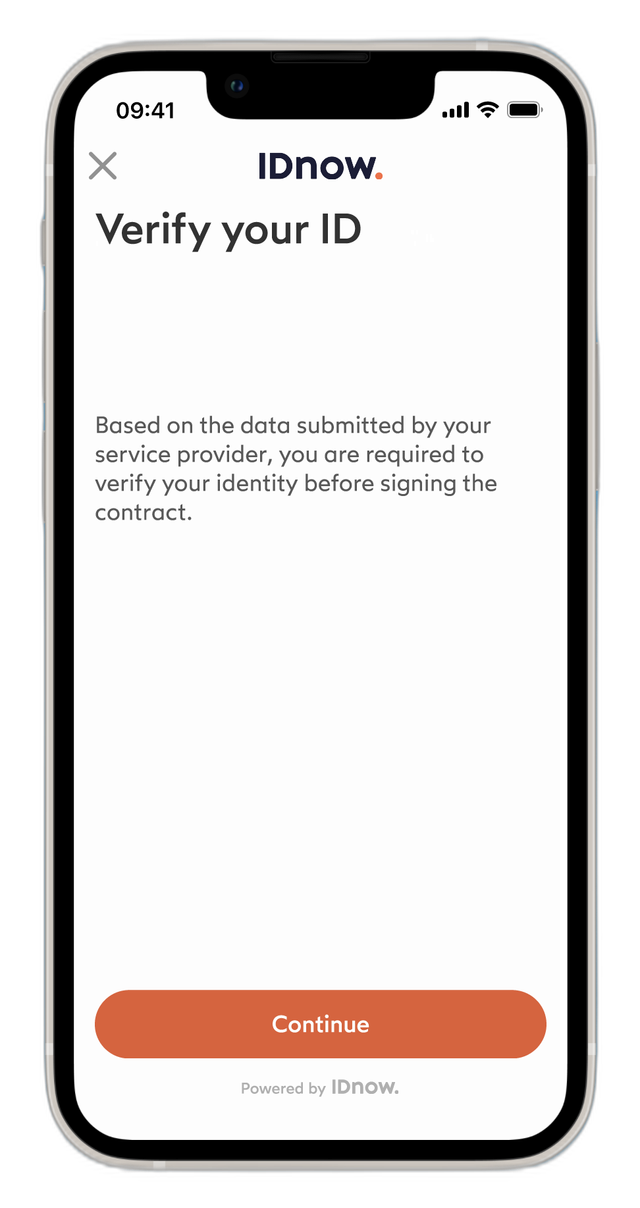
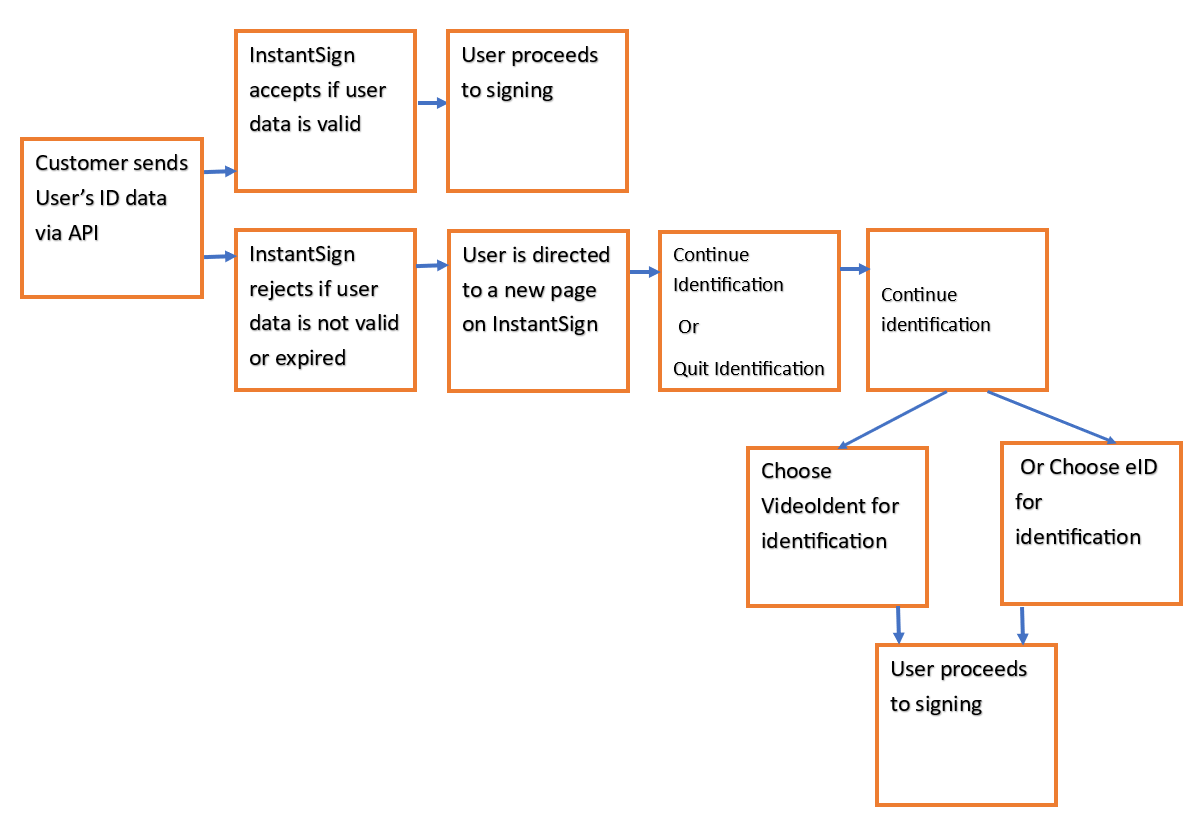
IDCheck.io
Enhancements
1. Consent screen: The number of checkboxes was reduced from 2 to 1 on the consent screen in the mobile SDK. The UX improvement will speed up user onboarding.
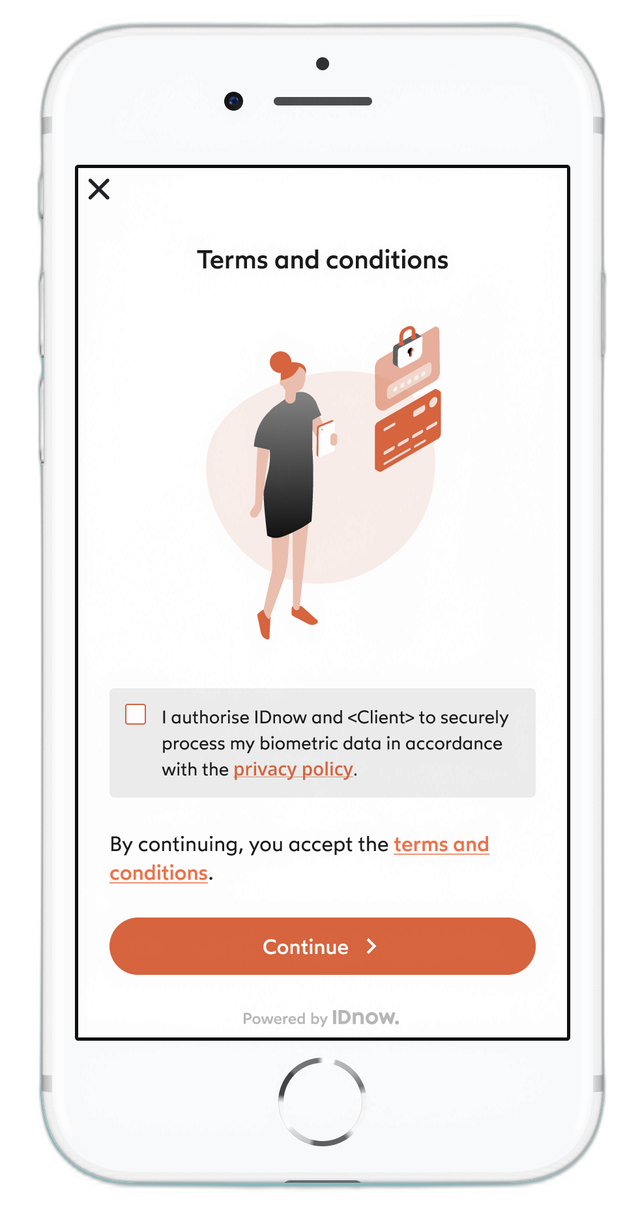
2. Accepted documents: A list of ID documents is displayed on the introduction and error screens. Now the customer can customize this list in the configuration settings. This enhancement is for WEB and mobile SDK.
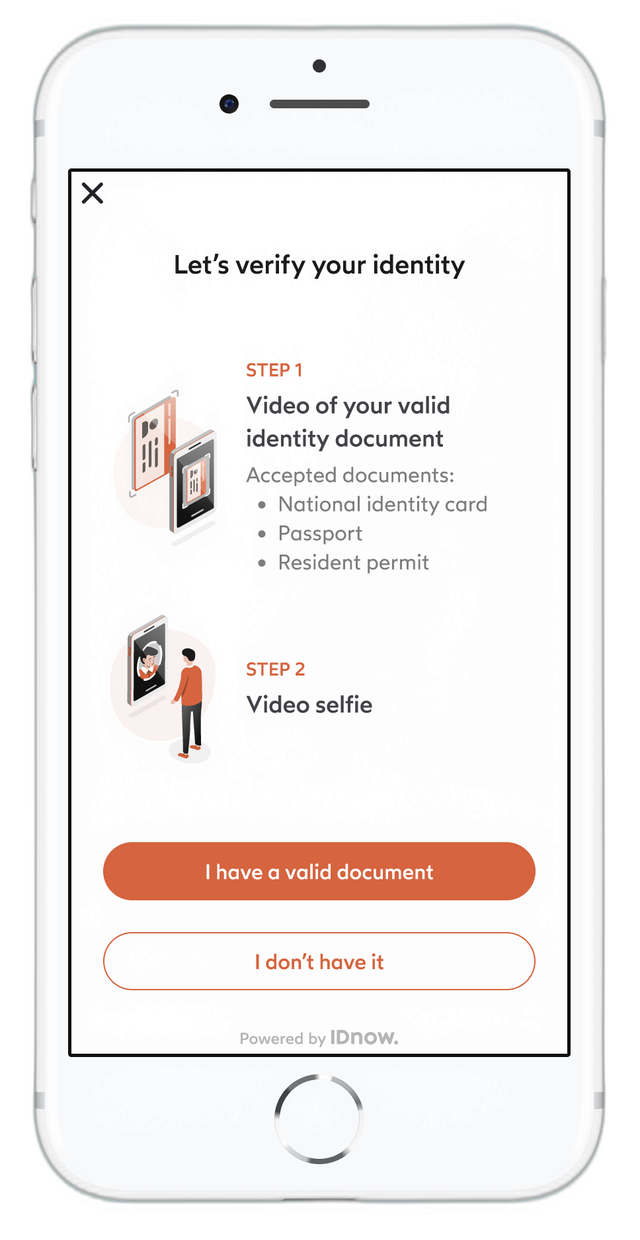
3. Quitting form: A new user quit screen is added to the user identification process in mobile SDK. The user can select the reason from the different reasons listed on the screen before quitting identification.
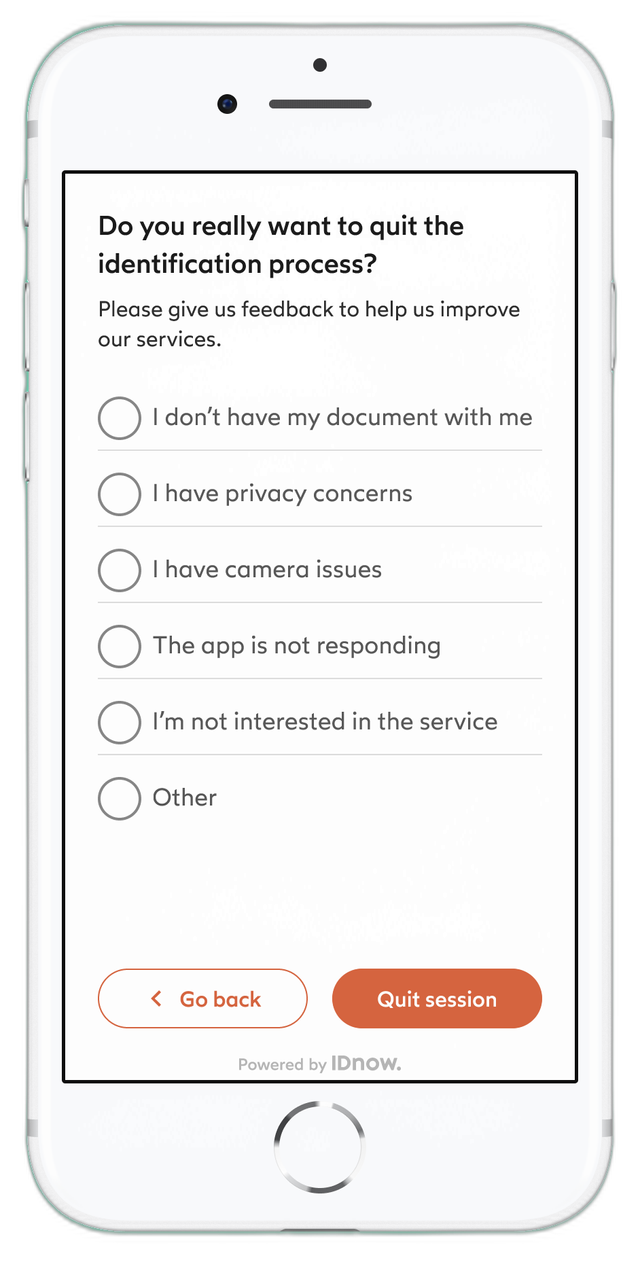
4. Dynamic onboarding: With the Mobile SDK version 8, a new way of implementing the SDK is introduced to facilitate integration. Mobile SDK integration is now simpler, faster, and more reliable. Instead of implementing each step in the journey, you launch the onboarding function and set up the customer journey in a customization interface. It avoids implementation errors and simplifies the mobile SDK user experience.
5. During the user identification process and after a permission popup, the camera tutorials appear on the device screen to show the user how to proceed with document verification in the camera. If the user, for some reason, had to retry or repeat the process, the IDCheck application skipped the camera access step. The enhancement has been done to remove the rule for all browsers
6. Introduced Customer Identity Server (CIS) API, enabling the customer to use web SDK to create a folder in the CIS. The customer can manage all documents of users provided during onboarding in the CIS file.
7. Added intermediate screens for all document capture steps that guide the user through the identification process.
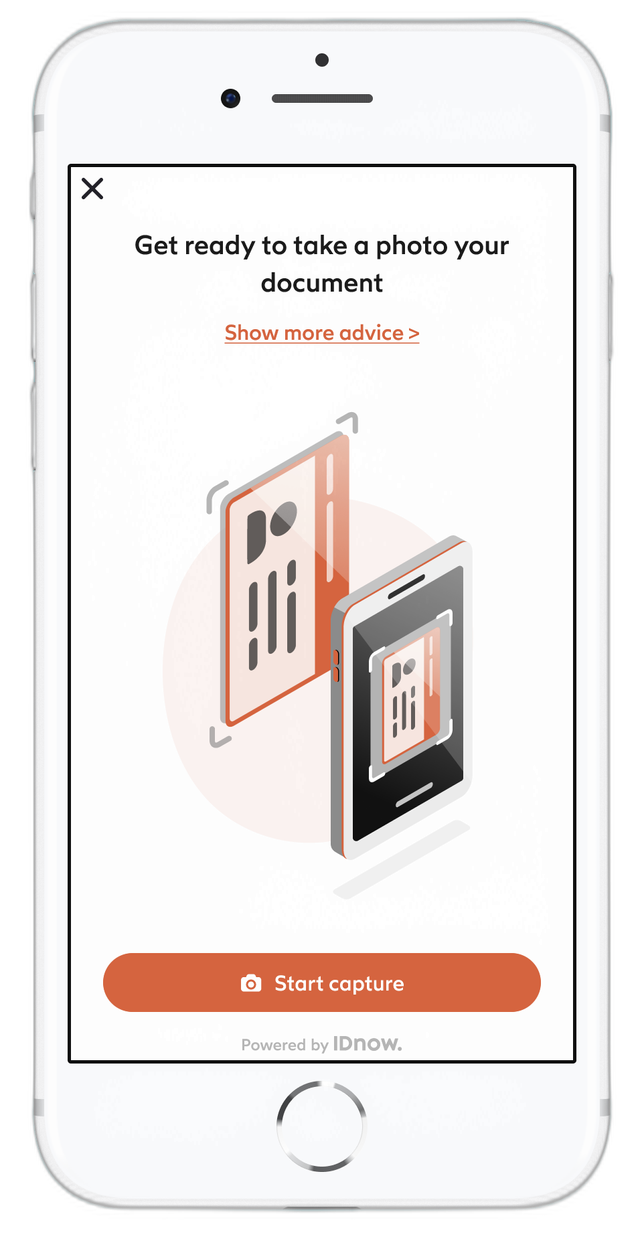
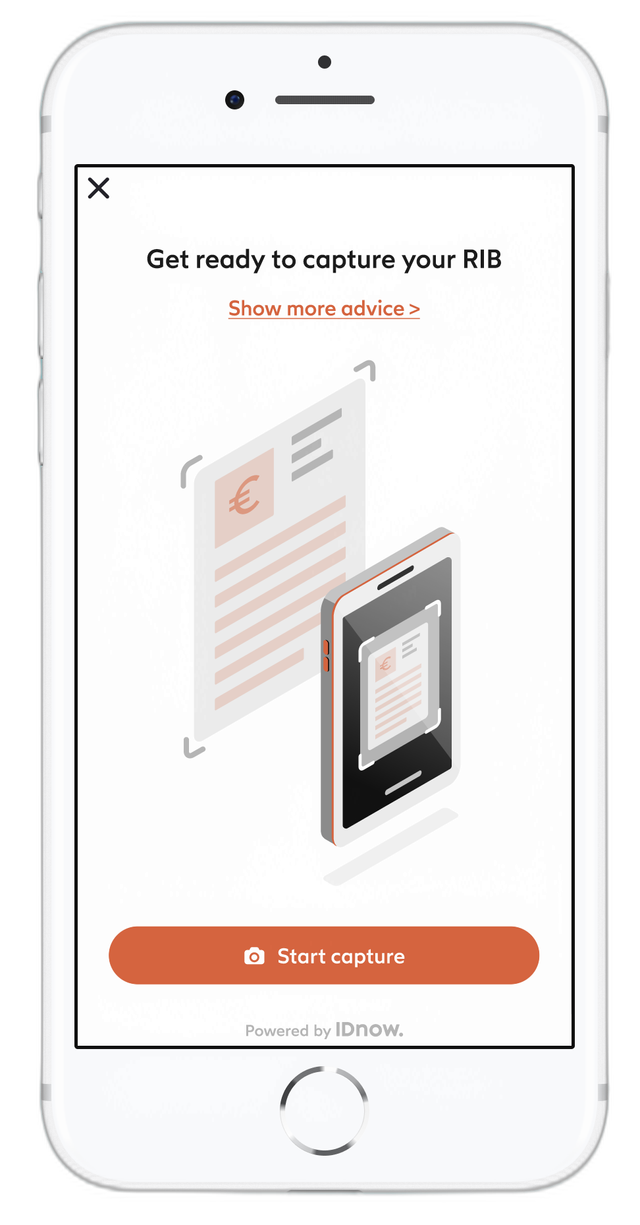
8. Added a new user consent screen for PVID and non-PVID user identifications in the IDCheck application.
VideoIdent
Enhancements
1. The gender of the user was not visible in the agent portal. After this enhancement, it is visible to the ident specialist making it easier for user onboarding.
2. Changed the UI and removed the old/legacy endpoints from videoserver.liveswitch to mitigate the security risk of session hijacking due to insecure transmission of session tokens. This has improved the security of the application.
AutoIdent
Enhancement
The special nationality codes are included in the application. They are visible in the nationality dropdown menu. The customer can now select special nationalities that were earlier not defined and caused cancellations of idents.
ShopIdent
New Feature
Implemented an onboarding website for all Lekkerland shops. The shop owners can now register and activate themselves online for IDnow ShopIdent.
Document Coverage
New documents supported in standard processing level
Austria Emergency Passport 2022, Benin Electronic Consular ID Card 2021, Guinea Consular ID Card, Ireland Temporary Residence Permit 2014 – Certificate of Registration, Republic of Moldova Driver’s License 2008, Driver’s License 2015.
Upgraded document support level
Belgium Electronic Diplomatic Passport 2022, Electronic Official Passport 2022, Electronic Service Passport 2022, Electronic Travel Document for Refugees 2022, Electronic Travel Document for Aliens 2022, Electronic Travel Document for Stateless 2022, Benin Electronic Consular ID Card 2021, Ukraine Electronic Diplomatic Passport 2015, Electronic Service/Official Passport 2015, Philippines Electronic Ordinary and Diplomatic Passport 2016.Improvements:
Improvements
Anguilla Electronic Passport 2016/2020, Austria Electronic Passport 2023, Bermuda Electronic Passport 2016/2020, Cayman Island Electronic Passport 2016/2020, Gibraltar Electronic Passport 2016/2020, Montserrat Electronic Passport 2016/2020, Saint Helena Electronic Passport 2016/2020, Turks and Caicos Electronic Passport 2016/2020, United Kingdom Electronic Passport 2015/2020, Guernsey 2016/2020, Isle of Man 2016/2020, Jersey 2016/2020, Virgin Islands (British) Electronic Passport 2016/2020 – added support of signature page, France Health Card 2007 – new security check for INSEE number, Greece Electronic Alien Travel Document/Asylum Seeker 2006, Passport 2011, Travel Document for Refugee 2006, Stateless 2006 – added support of signature page and barcode verification security check, Ireland Electronic Diplomatic/Passport/Service Passport 2013 – added field nationality, improved colors security check, Switzerland Driver’s License 2023 – activated barcode security check, Switzerland Electronic Diplomatic/Passport for Alien/Service Passport/Travel Document for Refugee 2022 – added support of signature page.
Algeria Electronic Passport 2012 – improved OCR extraction, all models database – reviewed and updated reference numbers from official databases, Brazil Digital Driver License, Driver License Conselho de Transito, Driver’s License 2017/2022, Driver’s License Mod.1-7 (various states), ID Card 1988, ID Card For Foreigners, National ID Card 1998 Models 1-6, National ID Card 2018 Models 1-5, National Migratory Registry Card Models 1-3 – adjusted optional fields and updated validity rules to reduce FRR, Finland Driver’s License 1998 – updated layout modelization, Ireland Driver’s License 2015/2017, Learners Permit 2013/2015 – updated validation campaign.
eMRTDs electronic chip enabled (DG1 and DG2)
Belgium Electronic Diplomatic Passport/Official Passport/Service Passport/Travel Document for Refugees/Travel Document for Aliens/Travel Document for Stateless 2022, Benin Electronic Consular ID Card 2021, Ukraine Electronic Diplomatic Passport/Service/Official Passport 2015.
Document certificates updated
Australia: Current self-signed Australian certificate public key, link certificate of the main public key, Bulgaria: CSCA link certificate 02/2024, CSCA Self-Signed Certificate 02/2024, Cyprus: Certificate revocation list, self-signed csca certificate, csca link certificate, Germany: Master List of 526 CSCA certificates and CSCA link certificates, Israel: CRL files, CSCA root certificates for Israeli passport and ID, Italy: Certificate revocation list, CSCA Master List, Link Certificate for CSCA04 and CSCA05, self-signed certificate, Liechtenstein: CSCA certificate 2024, Monaco: Link certificate CSCA MC0.1 and principal public key certificate MC8 for official documents issued since 05/03/2024, Netherlands: Master List
Norway: Masterlist, Sweden: CRL for issuer “CN=Swedish Country Signing CA v2,O=Polismyndigheten,C=SE” updated 13-04-2024, ML, Visible Digital Seals Certificates, Taiwan: 2024 CSCA current main public key certificate, 2024 CSCA link certificate, ICAO: Latest collection of eMRTD PKI objects, NON-CONFORMANT Document Signer certificates (DSCs) and Certificate Revocation Lists (CRLs)
May 2024
VideoIdent
Bugs Fixed
1. Fixed an issue where the ISO country code did not update when the country flag was selected on the terms and conditions page. Now, when a user selects a country flag from the dropdown menu, the relevant country code automatically appears in the mobile number field.
2. Enabled users to save, download, or print the agreement form on their Android or iOS devices. Previously, during the contract registration process, users could not save, download, or print the document after signing it during ID verification and registration
3. Disabled fraudulent users from attempting to retry ID registration if their identification was marked as fraudulent. Previously, fraudulent users could retry using an alternative method by being redirected to the retry screen, which was incorrect because users marked as fraudulent should not have the option to retry the identification process.
4. Resolved the issue of repeated incorrect ident codes being sent to users during verification, which resulted in the cancellation of the identification process after three failed attempts.
5. Resolved the issue of the application crashing or restarting when the user revoked the microphone or camera permissions during the identification process
IDcheck.io
Enhancements
1. Updated the terms and conditions section for the Web SDK, requiring user consent during verification. The new terms and conditions are PVID and GDPR compliant, in accordance with the latest requirements from the legal department. These terms and conditions are displayed via a link, and users accept them by clicking the “Continue” button.
2. Corrected the translations for Romanian and Spanish languages in the Web SDK.
3. Fixed recurring camera errors that occurred when users integrated the Web SDK with the native app using WebView. Users previously experienced issues such as camera timeouts or denied camera access.
4. Enhanced the document capture error screens to include more contextual error details, providing reasons for rejection and options for retrying.
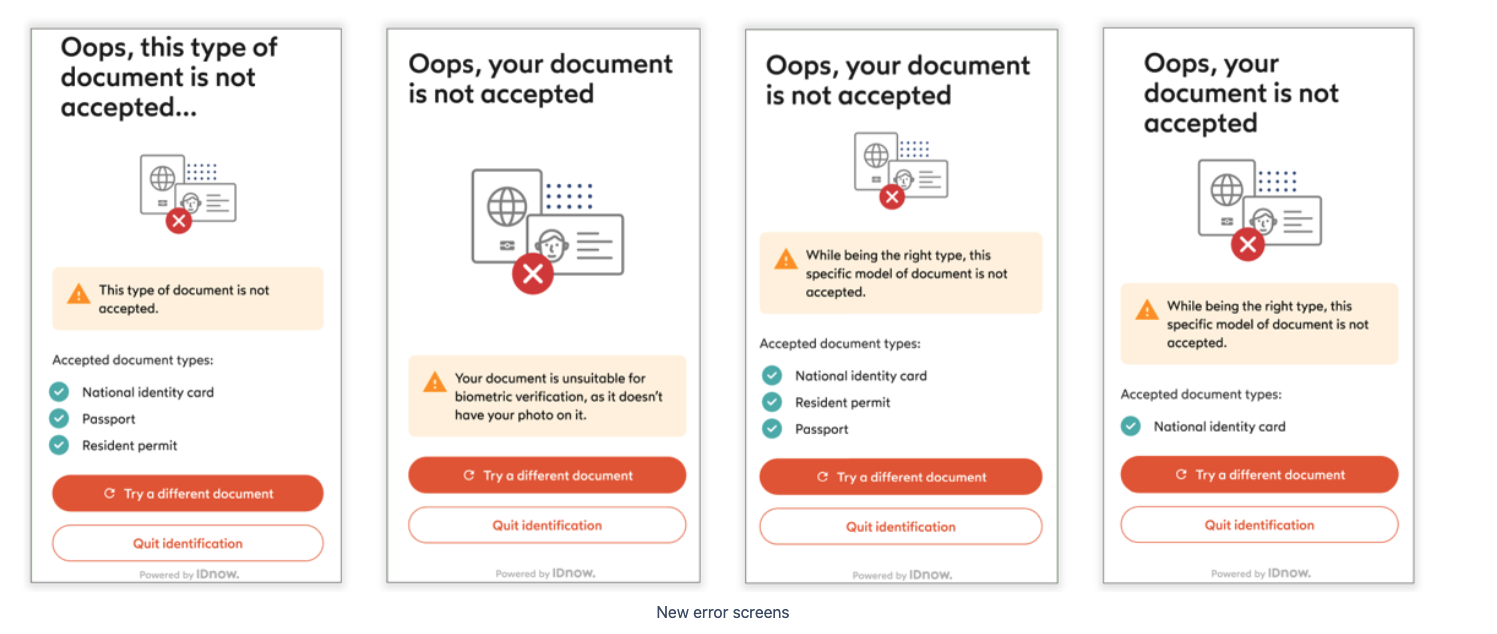
New error screens
5. Enabled text customization for the Romanian language-certified ETSI flow, allowing modification of the text input on web screens within the flow configuration.
6. Users can now see an updated screen that lists the documents required for user identification. All relevant screens, including the document introduction screen and error screens, display this list of documents.
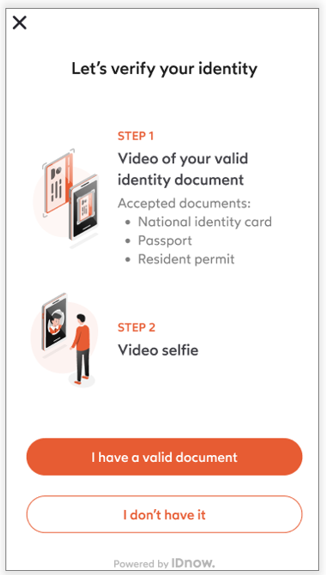
PVID eligible documents list
Enhancement made in ID processing that have enabled IDCheck to:
— Extend cut corner detection functionality on German documents like the Germany identity card issued in 2010 and Germany Electronic National ID 2021.
— Photo Conformity Control: Photo conformity control to check that the photo in the identity document is not a substituted photo. This has been activated for documents like Italy Driving license 1999, Belgium Electronic Identity card 2020, Belgium Electronic ID Card 2021 for children, Belgium Electronic Identity card 2021, Italy Electronic Identity card 2016, and Italy Electronic Identity card 2022.
— Improvement on this control for UK Driving license.
— Improved document number reading rate on French resident permit: France Electronic Temporary Resident Permit 2020 (Carte de Sejour Temporaire)
Enhancement made in non-ID processing that have Enabled IDCheck to:
— Add New Proof of Address (PoA) document for : Prixtel invoice. Prixtel is a French mobile network service provider.
— Amelie statement. Amelie is a French Health Insurance provider.
— Manage new version of French tax assessment (new 2DDOC).
Document Coverage
New documents supported in standard processing level:
Central African Republic Passport 2014, Greece Electronic Passport 2024, Ireland Electronic ID Card 2013, Temporary Residence Permit 2001, Visa A/B/C/D 2007/2019, Jamaica Passports 2001/2013/2023, Kosovo Driver’s License 2008, Electronic Passports 2024 series, Lesotho Electronic Passport 2013 series, Malawi Electronic Passport 2020, Micronesia Passports 2017 series, Moldova Driver License 1995, Mozambique Electronic Passports 2019 series, Emergency Passport 2019, Panama Seamans Book 2021, Republic of Moldova Electronic Diplomatic, Service Passport 2015, Saint Kitts and Nevis Electronic Passports 2010 series, Trinidad and Tobago Passports 2007, Vietnam Electronic Passport 2023, Zambia Passports 2008, Zimbabwe Diplomatic, Passport 1998/2015, Electronic Passports 2017/2022.
Upgraded document support level:
India Diplomatic Passports, India Official Passport, India Passport 2019, India Passport 2019 – no personal number, Ireland Electronic Travel Document for Alien 2014, Ireland Electronic Travel Document for Stateless (Convention of 28 September 1954) 2014, Philippines Electronic Diplomatic Passport 2016, Philippines Electronic Passport 2016, Philippines Electronic Service Passport 2016.
Improvements:
Colombia Electronic Passports 2018 series – improvements on FRR, Ireland Driver’s Licenses and Learners Permits 2015/2017 – improved security checks, Italy Driver’s License 2013 – added new security checks.
All Schengen Visas – update done on OCR field descriptions, Djibouti Passport 2003 – improved classification, France Electronic Driver’s License 2013 – improved OCR extraction, France Electronic ID Card 2021 – improved OCR extraction of first name, France Electronic Passport 2006/2008/2013 – added format to birth place city, France ID Card 1987/1994/2001/2016 – added format to birth place city, Germany Electronic ID Card 2010 (with Address Sticker) – updated security check, Hungary Address ID Card 2012 – improved barcode extraction, Ireland Driver’s License 2013/2015/2017, Learners Permit 2013/2015 – improved OCR extraction of all fields, Morocco Electronic Passport 2009 – improved OCR extraction, Peru ID Card – added barcode and improved security check, Peru ID Card pre-2007 – updated security check, Switzerland Electronic ID Card 2023 – enabled first name and last name extraction, United Kingdom Driver’s License 2014/2015/2021, Driver’s License (Wales) 2014/2015, Provisional Driver’s License 2014/2015/2015 – activated address field extraction.
eMRTD Chip enabled (DG1 and DG2):
Central African Republic Electronic Ordinary/Service/Diplomatic Passport 2014, Greece Electronic Passport 2024, Ireland Electronic ID Card 2013 (Public Service Card), Electronic Travel Document for Alien 2014, Electronic Travel Document for Stateless (Convention of 28 September 1954) 2014, Jamaica Electronic Passport 2023, Kosovo Electronic Ordinaty/Diplomatic/Official Passport and Travel Document 2024, , Lesotho Electronic Ordianry/Diplomatic/Service/Official Passport 2013, Malawi Electronic Passport 2020, Mozambique Electronic Ordinary/Diplomatic/Service/Official Passport 2019, Republic of Moldova Electronic Diplomatic/Service Passport 2015, Saint Kitts and Nevis Electronic Ordinary/Diplomatic/Service/Official Passport 2010, Vietnam Electronic Passport 2023, Zimbabwe Electronic Ordinary/Diplomatic/Service Passport 2017/2022.
April 2024
IDcheck.io
New Features
— Screen Detection: IDcheck now supports a screen detection control feature to check whether the photo in the document provided by the user has been taken from a digital screen. This new security feature helps in the identification of digital photos taken from screens of laptops, desktops, or mobile devices that have been pasted onto the ID document submitted for identity verification – helping to verify if the photo in a submitted identity document is from a genuine physical document. This feature does not add an extra step to the user journey as it verifies the photo during the document verification step in the Identity verification process. This robust screen photo detection control enhances security and mitigates the risk of identity fraud.
— Cut-Corner Detection: IDcheck now supports a corner detection feature that identifies and distinguishes between the four corners of a submitted identity document, including the laminated border. If a missing or truncated corner is detected, the identity document is rejected. If all four corners are captured and more than 90% of the document is visible, then the document is counted as valid. This feature enables security compliance and prevents impersonation and fraud attempts during identity verification.
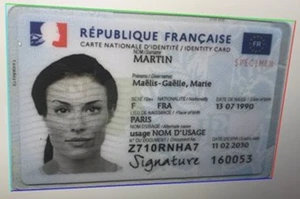
✅ Valid document because all corners are visible

❌ Invalid document because one corner is cut
— Blur/unblur confidential data on-demand: IDcheck now supports a feature that enables sensitive or confidential data on an ID document to be blurred on-demand. Customers can also request to unblur data fields, with the admin or operator able to blur or unblur data. This feature is configurable at the settings level, with confidential data in some fields blurred to maintain the confidentiality of sensitive user data.

Some fields blurred in the stored photo of the Driving License used earlier for ID verification

Some fields blurred in the stored photo of a Passport used earlier for ID verification
Enhancements
1. Upgraded from React 17 to React 18 for enhanced automation, data fetching, integration of the design system, and product updates. This upgrade will help to improve user experience and minimize vulnerabilities.
2. Language selector: All languages in the European Union (EU) mentioned in the language selector and identified by respective short names are grouped under the acronym “EU”. If “EU” is selected, then all documents in different European languages are selected. Similarly, they can be deselected at a time.
3. Implemented new privacy manifests and SDK signatures in the mobile Software Development Kits (SDK) versions v7 and v6 for iOS as per the directive of Apple. This integration is required by Apple for compliance linked to dependencies of third-party applications used by SDKs.
Proof of Address (PoA): Updated to latest version of the Engie payment schedule. Engie is a French energy supplier for which IDNow has several models of proof of address. This latest enhancement is related to the statement of direct debits made.
4. ID processing: Improved the rate of reading of the Optical Character Recognition (OCR) for the city of birth field on French identity cards. In this enhancement, errors in OCR were reduced by 50 percent.
Photo ghost control: This enhancement is related to the eradication of impersonation of the identity and for that, it compares the face with security features like Near Field Communication (NFC), Optical Variable Device (OVD), hologram, and others embedded in the Identity document. IDnow has added this control for the following models:
— CHE_RP_9662.
— ITA_P_0150, ITA_P_0885, ITA_P_6312, ITA_P_6840
— NLD_ID_0156, NLD_ID_7606
Bugs Fixed
1. Fixed an issue of capturing the user’s image in the camera’s new version of iOS (17.4.1). Previously, if the user wanted to take a photo and ask for camera access, the camera showed an error on the screen. Now, the user can access the camera and move ahead with onboarding.
2. Resolved an issue that caused the application to crash during document liveness check. The user could not proceed because of a black screen. When the user refreshed the screen, the application terminated the session, indicating an error that said the user had voluntarily closed the session. Now, the user can retry without any issues.
3. Resolved the issue of the rejection of the Kosovian ID.
4. Fixed an issue of the crash on IDCheck mobile SDK 6.2.0 on iOS that was compiled with Xcode 15. The issue was happening on some devices with iOS 17 after starting the liveness session. Now, Liveness sessions are completed without any crashes or errors.
5. Fixed an issue on the CHE_ID_4981 reading rate. The reading rate is the rate of extraction of information from fields of the model ID.
VideoIdent, eSign and eID
New version VideoIdent iOS app and SDK (V8.0.0) to align with changes made by Apple in AppStore regarding privacy in the data collection and API declaration. Customers who want to use iOS SDK for Videoident/eSign/eID and want to publish a new version of their host app after 01.05.2024 must use the iOS SDK v8.0.0 or above.
Enhancement
1. New ID documents added to VideoIdent, including the Portuguese residence permit and Finnish ID card.
Bugs Fixed
1. Resolved the issue of the wrong date format for the Congo passport to the correct date format MM/DD/YYYY.
AutoIdent
Enhancement
1. Enhanced facetec mobile SDK (Software Development Kit) to v9.6.80 or above, updating the the liveness component to the latest version to improve performance.
March 2024
VideoIdent
Enhancements
1. Added a new checkbox in the customer portal and set its status as true, by default to enable Representational State Transfer (REST) encryption and thus reduce security risks.
2. Added new method to SDK interface. It is DTLS Certificate Provider. If Datagram Transport Layer Security (DTLS) certificate provider is set up then DTLS injection will happen. Otherwise, the default process will start. DTLS is a session layer protocol that enables tamper proof client-server communication thus preventing message forgery, tampering and eavesdropping.
3. Enhanced Agent Portal Search: Enhanced how we can identify and search idents in our agent portal via more parameters, improving how we service our customers during calls.
4. Added Content Security Policy (CSP) header: addedto improve security by allowing detection and preventing attacks like cross-scripting and content injection. Header will be introduced automatically to improve security. No action is needed by the customer.
5. Language Selector: A Language selector now assists the product users to choose their preferred language during customer onboarding. It is not the application’s interface language. The customer can choose the preferred language configured against the language short name (e.g., GER for German, ENG for English). The list populates based on the available languages in the default configuration.
6. Enhanced name check logic during eID Qualified e-signat6. ure (QES) phase of the verification flow: Customer whose name does not match will not be allowed to proceed further in the verification process. Since the Qualified e-signature (QES) is relied upon as as the most-secure method to prove the digital identity of the person, it is used as a benchmark to match the name of customer against the name in the ident. This enhancement will make the verification process more robust, and prevent fraud and impersonation.
7. Updated the Chrome driver to fetch the latest version of Chrome for test robots. Until now, all customers in the same realm where using the test robots. But this enhancement will enable customers to also choose an agent besides Test Robot.
Bugs Fixed
1. Fixed an issue where signature page shows an error or failed to load on the device screen, when attempting to give consent during the identification process.
2. Resolved the issue of identification cancellationon the ident specialist side if the customer refreshes the page during the identification process. Now, an ident specialist can pick up the ident (identification process) in the admin portal from where the user had left or refreshed it.
3. Enabled the selection of generic items like customer photos, which earlier would select all available user photos.
4. Enabled the customer to receive the SMS on the phone before the identification process begins with the help of an agent or expert.
5. Fixed the issue of language mix-up in the popups as the customer undergoes the identification process.
6. Resolved the issue of the signature contract page not opening on the users’ devices when the users selected German as the language. Now, users can sign the contract in German language.
7. Provided resolution for the inconsistency in the placement of content on the customer interface. This issue happened when the customer registered for identification and was put on the waiting list.
8. Enabled customers to select the language of choice because the language selector was not working during the identification process.
9. Reviewed Google’s recommendations on how to handle Secure Socket Layer (SSL) errors securely and made the handling of errors stricter to prevent man-in-the-middle attacks. Such attacks cause impersonation of users and theft of critical personal information.
10. Fixed an error that occurred when snapping the front side of the ID of a customer during the identification process.
11. Fixed the issue of the phone number checkbox not working, thereby disabling the user from entering the phone number and proceeding ahead with verification of identity,
12. Removed the unnecessary/repetitive text on the Customer Quality Call (CQC) screen.
13. Enabled the terms and conditions link in the Check Contact section to work, allowing customers to sign the contract after identity verification.
14. Enabled iOS users to view and sign the consent document and complete the identity verification process, which they were earlier unable to do because the consent form was not visible during the verification process.
15. Resolved the issue that was not allowing the customer to change the phone number.
16. Enabled content to load on the signature screen, which earlier had failed to do so and showed an error message.
17. Enabled iOS users to sign the document as part of the signing process leading to verification of the user identity.
IDCheck.io
Enhancements
1. Added the orientation of customer document. This enhancement allows indent specialist to know the type of document captured by the customer during the identification process. For example, it can be a snapshot of a passport, driving license, or any other KYC document required for the registration.
2. Added support of Serbian and Albanian languages in IDC Web SDK. As a result of this enhancement Serbian and Albanian customers can now onboard IDC products using their native languages.
3. Added ID processing functionality:
— Cut corner control on ID or identity document of the customer: now available on more than 50 models (German ID, Belgium ID, Spanish models, French models, Italian models). Please contact Customer Service Manager (CSM) team for more details.
— Newer Optical Character Reader (OCR) now allows faster reading of customer ID: now it is easier to accelerate extraction of the data from the fields on ID document. The OCR technology now provides up to 30% performance gain on certain models.
— Improve expiration date reliability when year on two digits: We have recurring problems with Romanian document models, for example, which are valid for 50 years
— Reduce the time we spend processing non-ID documents: if we analyze a document that isn’t an ID card, it takes less than 5 seconds to answer ‘DOCUMENT NOT FOUND’.
4. Unstructured document processing functionality:
— PoA: Integrated Bouygues in voice version in IDcheck: Bouygues is a French mobile service provider.
— PoA / Tax assessment: improve OCR field reliability, thereby improving conversion rates.
Bugs Fixed
1. Resolved the issue of the exchange of the data from the Optical Variable Device (OVD)s service and IDC for KYC of customers because of the wrong format of the message.
2. Corrected the issue of document cropping. The ident specialist can now crop a document and read it.
3. Fixed the issue of image cropping. Now, the ident specialist can crop an image without any error.
4. Resolved the issue of the mismatch between faces and their analyses in the Liveness functionality of IDC, including the issue of enlarged videos of the customers.
5. The KYC data of the customer – name, type of Know Your Customer (KYC) documents, and country – were visible to the ident specialist even after they were selected. This issue is solved, and the Ident specialist cannot see the customer information.
6. Fixed the display issue related to International Bank Numbers or IBAN. The tooltip or dialog box was not visible, and the IBAN field did not appear red when the wrong IBAN was entered.
7. Fixed crashes that recurred on IDcheck after starting the liveness session on iOS devices.
8. Resolved the issue of non- acceptance of the PDF files (PoA, Tax Assessment, Pay sheet.)
9. Fixed the issue of manual review documentation for Spanish and Romanian Proof of Address (PoA)models.
10. Fixed the on-manual mode for Photoconformity control.
11. Resolved location part keys for LUA scripts in the ontology.
12. Fixed the PVID issue INTERNAL_ERROR / VIDEO_SCAN_SESION_FAILED (Page matching Aborted in fats mode)
13. Fixed the PVID issue where the error code in the final verdict is an internal error instead of camera capture error.
ShopIdent
New Feature
1. Implemented an onboarding website for the Lekkerland trade fairs: the shop owners use the website to register and activate themselves on-site for IDnow ShopIdent. The process is operated by IDnow on-site via a tablet.
Enhancement
1. Enhancement of the evaluation capabilities of ShopIdent identifications: through the implementation of the “Customer abandonment” scan in the iTM tracking system. The scan is triggered when the customer aborts the identification process in the shop.
Bug Fixed
1. Resolved the issue where an order was not set to finish and when the identification was negative, and the parameter “Identdaten Prüfung” in the short name configuration was set to “true”.
February 2024
AutoIdent External Release Notes
New Features
1. Hash Signing: AutoIdent with Qualified Electronic Signature (QES) now supports Hash Signing via the trust service provider Namirial. Hash signing is a method of creating an electronic signature in which the PDF document is not actually signed, but a cryptographic hash of the document is signed instead. This method provides a significant enhancement compared to the traditional file signing approach.
2. Enhanced document support: Support for new document models, including the addition of Austrian Passport 2023 and Swiss Drivers License 2023.
3. Automatic ident cancellation: For any idents whereby the ‘Security Features’ video is missing, this new feature can be enabled to automatically cancel the ident. Support for this feature was driven by customers’ compliance requirements mandating that every ident must have a ‘Security features’ video in the final result – if this video is not included in the final result, such idents would be non-compliant.
Enhancements
1. Updated phone number validation library: The phone number validation library in the AutoIdent with Qualified Electronic Signature (QES) signing flow has been enhanced to support validation of new Romanian mobile phone number series.
2. Updated liveness detection component: Updates to the liveness detection component in the Android SDK to better support fraud detection.
Bug Fixes
1. Ident Auto Cancellation: If NFC is used by the user during the ident, the Security Features step will be skipped and there will be no Security Features video captured and saved. Such idents will no longer be cancelled by the system when the configuration is enabled.
2. Underage error screen: Fixed UI issues in the Underage error feedback screen on iOS.
3. UI Fixes: Fixed UI inconsistencies in the iOS SDK for the Additional Document capture screen.
General Updates
N/A
IDcheck.io External Release Notes
New Features
No major features to highlight this month, however, we have released multiple enhancements and bug fixes! See below.
Enhancements
1. Ghost image control
— Two enhancements made to the ghost image check, where the secondary holographic image of the person on the back of an ID document is checked against the primary photo on the front of the ID document, ensuring that no manipulation has taken place to the document and that the photos match.
— This check has now been implemented for French Resident Permits, and has also been improved for Romanian IDs to further improve the False Rejection Rate (FRR)
2. EDF Invoice Proof of Address
— Enhanced fraud detection for EDF invoices, with additional fraud indicators, such as templates linked to reported fraud, added to Proof of Address.
3. French Address Validation
— Enhanced address validation with the addition of a comprehensive French address database.
Bug Fixes
1. French ID Cards: Fixed cases where barcode scanning on France Electronic ID cards belonging to people with double-barrelled or multiple first nameso were rejected erroneously.
2. Android Mobile SDK: Fixed cases where the CAPTURE_ENDED event notification was sent incorrectly.
General Updates
1. User Interface (UI) Improvements:
1.1. On upload flows, customers can now upload documents by using the drag and drop option from a laptop in order to simplify the capture workflow.
1.2. Improved PVID flows at the document list screen to make it easier to access to the rest of the flow
1.3. On the PVID consent screen, the remote verification policy and the personal data protection policy for our certified services ave been updated:
Remote verification policy:
— removal of section for NFC mobile reading for mobile SDK
— updated list of allowed documents
Privacy policy (only on ETSI):
— change of company name (Ariadnext was removed)
— spelling correction
1.4. The biometric liveness challenge tutorial screen has been improved, with additional explanations on how to do the challenge added.
2. User Interface (UI) bug fixes:
2.1. Camera focus blurred during static capture
— Fixed cases where the opened camera on certain devices was blurry during static capture
— Improved how the application asks for camera permissions from the user
2.2. Incorrect animation orientation on document liveness
— Fixed cases where an incorrect document orientation during static capture causes the incorrect tilt animation during dynamic capture. Now, the crop used for the tilting animation follows the orientation of the static capture.
